This can get you banned.
Blizzard has a strict policy on 1 keypress per action, If you are just holding down a mouse button like you have said. Its going agaisnt that policy
GSE can only send 1 action per press so in no way does this violate TOS. Holding a modifier down to cast an alternative spell is not against Blizz TOS or they would simply block that from happening
1 keypress action means, you cant hit your lets say your numpad 1 and it sends f12 + f13, or broadcast same key to several accounts at the same time. How ever, you could have a round robin setting, that first hit sends F1, then next sends F2, then F3, just not F1 + F2 + F3 all at once from one press.
Comment has nothing to do with GSE.
Sorry but I was going off how the author used the term autoclicker while using razer synapse. It comes across as razer synapses is repeating the same keybind press with one action. If its just a simple mousebind to another key on the keyboard ( 1 click=1keyboard press) , Dont understand why author would call this a “auto clicker” when its just a remapping of a keybind to a mouse . Auto clicking means in the language ( Automatically clicking) , If its not Autoclicking and Just a remap of keybinds, Author should change the language.
Hey @ShivaSadaa,
I appreciate the words of concern.
Prior to posting these systems for others to use, of course I researched if anything I was doing was malicious in the eyes of Blizzard, primarily and selfishly in the interests of my own self preservation.
There are paid external programs that exist that monitor and manipulate the WoW API into executing multiple actions simultaneously either on two or more active WoW clients or during one GCD event; one keypress. For example, keypress “START” and the player will level from 1-70 unmonitored and without human input. Or as someone else described, keypress 1 and execute 1, then 2, then 3, then 4. This is not the case with the method that I have emplaced or with GSE itself.
I’m confident that Blizzard is aware of Gnome Sequencer Enhanced and it’s capabilities as GSE has been available openly and publicly for many years and has seen thousands of downloads across multiple major addon clients.
I’ve known players who have used malicious 3rd party software and were detected and received a 6-month suspension within a matter of days, I’ve even heard of hours or minutes.
I’ve also known players have used clicks/ms methods for years with no warning or action taken.
You’re always getting one action per one click. Blizzard is not concerned with where the clicks are coming from so long as there is not more than one action for one input.
If you are apprehensive about using the systems I’ve created, I understand your argument, and thank you for looking out for myself and the best interests of everyone. ![]()
Getting a lockup to the point the macro icon turns in to ? forcing a complete gse reset. Removing PVP spells helped but still locking up in prolonged use in M+ or Raiding. what ever is happening it’s so severe a log is not generated. I’ve tested with minimal addons, GSE, WA and DBM. I personally feel it is bloat issue or WA interaction but with no logs cant provide more information.
Hey @Raspy,
I hopped over and tested the macro. Unfortunately, I didn’t experience any locking up. I wish I had so that I could troubleshoot exactly what was going on in your case. ![]()
Can you link me your talent import string?
A hardlocked “?” would indicate that a condition has been met that overrides all of the action blocks. The only thing that supersedes every action block in this macro is the PRE variable.
Whenever you are holding a modifier, one of the conditions in the PRE variable is met and will not move onto the spell below. Maybe that’s what was happening?
- If you’re holding ALT trying to cast Infernal Strike and it’s on cooldown, the macro is also looking for if an enemy mouseover exists to cast The Hunt at. If there is no enemy mouseover, a “?” will be displayed. Maybe that’s what was happening?
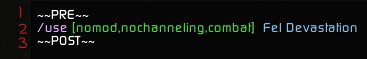
I noticed some optimizations could be made to the macro, and I did. GSE updated ![]()
Killer macro, I have been using it for a few days, but now for some reason after updating to the newest version I have lost the prompts for shift/ctrl/alt
Any ideas?
I have completely removed the weakauras, and macro and re-installed and they don’t pop up anymore
aerrek can u walk us throught these binds?
ive watched your video and its absolutely unclear how you do this.
I have synapse as well and i dont know how yo are binding all your modifiers to ONE key, makes no sense.
can u nake a video showing how you do it with synapse open? so we can see what u are doing
All you have to do is associate a mouse button with a keyboard key, let’s say your mouse’s X button is associated with the “1” key. Bearing in mind that I’m talking about mice that can run macros, you’re going to set your macro to repeat while pressing the button 20x per ms. In other words, when you press the X button on your mouse, what will happen is that the “1” key will be pressed 20 times per ms. Then all you have to do in WOW, in 4 spaces of an actionbar, is keybind the “1” key in the first space, keybind shift+“1” in the second space, ctrl+“1” in the third space and alt+“1” in the fourth space.
so its the same as assigning a macro to a key?
when i read htis it sounds like ALL YOUR MODIFIERS are on ONE macro key.
i dont understand how htis method is easier than holing down whatever key you use for your macro, then jsut manually pressing a modifier.
or is this designed to hold the macro down, and jsut by hlding it down you will also automatically activate the modifier?
I’ll make a Synapse video when I get back to my computer (traveling rn).
Hopefully this screenshot will help in the meantime ![]()
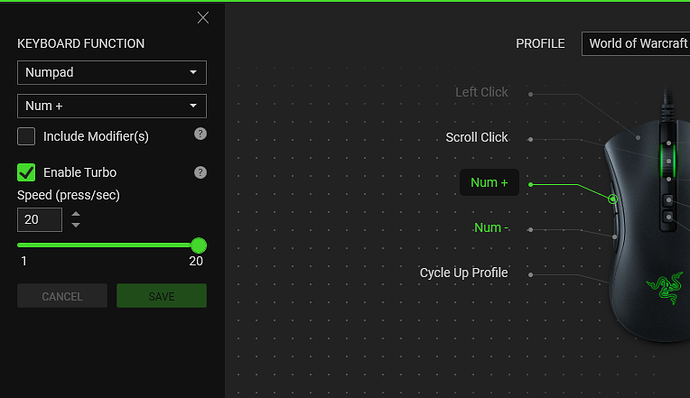
The system is designed for you to hold the mouse button down and tap or hold the on screen modifier prompts that the weak aura provides
@Aerrek_WoW So I have this up and running and have done a few dungeons. Don’t understand macros so will learn how to make them from a YouTube video I guess since you have some ‘basic’ ones up top. Can’t figure out the mouseover thing for the hunt- and don’t understand what the numbers on the left with the sigils mean and how to use that. Been playin 2 days and just hit 70 so still learning the class. Also don’t know how or why I want to focus the healer, but top or close to top dps in all dungeons so far- and I’m the friggin tank- lol.
To crate your own basic macros type “/m” or hit ESC → Macros, switch to the character specific tab, hit New, then copy and paste my recommended macro text into the text box. It’s like having a new spell to place into your action bar

The number to the left of the sigils or cursor is the amount of charges you have of each sigil.
The Hunt will cast at an enemy target when you put your cursor over them and it’s off of cooldown.
Some of my combat systems incorporate auto casts that target their focus. Sometimes it’s a healer, a tank, or the top DPS. In this spec there are no abilities that buff the focus but you want to focus the healer to monitor their health and mana.
Also, BIG WEAKAURA UPDATE
I updated the WA to more closely align with the style that I’ve been using on the newer systems and improved the Cursor HUD ![]()
Thanks for the reply. Going to Wago now to update WAs.