Once you import it, you might be able to see his talents under “talent section” if it’s not there. Just have to wait for them to reply. Once I have the talent build I can add it as an edit to the original post.
I appreciate the response. Granted I’m not entirely so lazy that I can’t discern what talents should be used, I am also not the most intelligent human being and I’m just wanting to make sure. Thanks! ![]()
And to make sure I’m not coming off as ungrateful, thank you so much for contributing your work. I have severe issues with focus and anxiety and these are helping me enjoy the game.
Furthest from being ungrateful! As a software developer I know how important accessibility is. Makes me happy knowing you’re able to enjoy the game with these macros! ![]()
How do you make the macro in the icue application?
Mine is hardware set up. If you have K95 corsair keyboard or any keyboard with a macro-able key. You can set the macro in there.
If you don’t have the hardware, you can use Auto Hotkey (AHK) to simulate a button press. There are plenty of scripts on the site, but you’d have to play with the timing a little.
I’ve attached an old AHK script that I used to run below. Hope it helps.
#ifWinActive World of Warcraft ; Only run if window 'World of Warcraft' is active
{
$q:: ; If q is pressed
$^q:: ; If q+control is pressed
$+q:: ; If q+shift is pressed
$!q:: ; If q+alt is pressed
Loop ; If any of the above is true then loop below
{
if not GetKeyState("q", "P") ; If E is not pressed then break the loop
break
if GetKeyState("LCtrl", "P") ; If left control is pressed then send control+e
Send ^q
else if GetKeyState("LShift", "P") ; If left shift is pressed then send shift+e
Send +q
else if GetKeyState("LAlt", "P") ; If left alt is pressed then send alt+e
Send !q
else
Send q ; If q is pressed with no other modifiers send q
sleep 150 ; Time in milliseconds between key repeats
}
return
}
Had a blast just trying these out thanks OP!!
A few questions. I’m using PunchKey to run the macro (holding button down to activate) When it does the Vengeful Retreat should I continue holding to run the macro or release and then fel rush back in before continuing the macro? I find that sometimes when it does VR and I continue holding and activating the macro it doesn’t bring me back to the target unless I fel rush back. Not really a major thing just want to verify if that’s what I should be doing. I appreciate any advice.
if i disable the VR block for raid macro still work as intended? i find having vr in macro is very risky in raid.
I use the macro as more of a toggle, and weave my fel rush button into it (usually spam it), there’s the off chance that one of your blade dances will go off away from target, but in a raid setting with large boss hitboxes, this should ‘t be an issue. If you let the macro key go the sequence resets, shouldn’t have a huge impact on the rotation - if it does, I’d recommend lowering the timing of the firing. Let me know how it goes, and I’ll do my best to adjust it in upcoming iterations
Absolutely - if I’m not mistaken, it should only be written in there once, should be a minor hit to dps, if you’re not having resource issues.
Hey! I have a couple of questions as this is my first time using GSE.
If I have a Logitech G502 that can create macros, do I just simulate a button press with a 150ms pause between each press?
and second: When the macro is being pressed, is it supposed to cycle through all spells even if they are on GC? I was trying it out and it would cycle through spells every time I pressed 1, regardless of whether the GC had finished or not.
Thank you! ![]()
Just wanted to say WOW, thank you. This macro is amazing
I have multiple sclerosis and I’m able to do M+ rotations easily and not feel like I’m dragging the group down.
Really excited to test this out based on all the kind words in the thread so far. My understanding was that the play for raid for talent builds was the chaos glaive build. Is that what’s used for the raid version here?
What ms everyone rocking
Precisely. This is how I have mine setup.
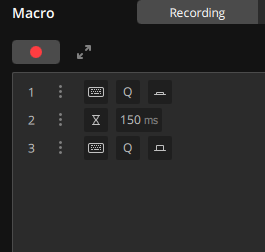
I’m not sure if another name for it is chaos glaive, but I have used WoWhead’s Inertia build guide that I went off of.
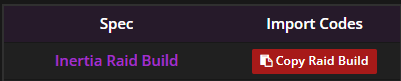
Last night I tested it in raid on 3 bosses. For purely single target it’ll do well. However, for fights like Igira (you have to help kill spears), Gnarlroot, and council I’d recommend using the M+ version (ignition build)
Just wanted to say, thankyou for this Macro, it is insane DPS, I have been leading in damage in +10’s M+. I love that you follow Wowhead and built this to match the guide.
Makes me happy this is working for you! ![]() Cheers!
Cheers!
I too am not a fan of the movement build. I’ve been out of context for a while, would you be able to post your talents too? NOt as well versed as I used to be ![]()
When I use ahk and press the q key nothing happens, what am I doing wrong