It’s all updated and I did everything you said here. It still won’t do anything but cycle through the icons.
if it is cycling through the spells but not casting go into gse options and go to troubleshooting and click the box that says Actionbuttonusekeydown and then click update macro stubs and then close and then try it
Thank you! That worked!
I see 4 ms, is that correct?
I have autokeyclicker and usually ppl advise to use at 100/200 or 250 ms.
Am i missing something?
4 ms is EXTREMELY fast clicking. Like, Reallyyyyyy fast lol
This exact specific problem is listed in my troubleshoot section ![]()
We had this discussion here already, I updated the info for 50 to 4 ms. Since I regularly use 4 ms without any problems for about 4 years, I wouldn’t worry. Besides, nothing we do here is against the TOS or EULA anyway.
Love your work so far, thank u and really appreciate the time you spent on this!
That it’s Great Viktri.
Really nice Macro.
That will make my run as tank in Dragonflight much easyer ![]()
Mind if i ask you if you have also a Feral Macro like this too ? ![]()
Short answer, no.
Long answer
Unfortunately not. I only play tanks, and I am convinced the only tank who can utilize a one-button macro is Guardian. All other tanks have, in my opinion, much more complicated rotation, and you would be losing too much defensiveness or damage throughput performance or both.
Unless there is a way to harness the true power of conditionals, like “only press this button if this buff is missing, otherwise push this”. In which case we could see a real monster one-button macros, to such a degree that it would actually be able to really take the gameplay out of your game. Indistinguishable from cheating, at that point you might as well have a bot playing for you. And from what it seems, Feral is similar spec in regards to using abilities when certain conditions are met, not “whenever available” like Guardian. I am certain you can find a bunch of “throw everything at it” Feral macros, and I could make one in minutes, but what’s the point? Do you really want a macro that does the equivalent of mashing your keyboard?
I would go down to the lazymacros Feral forums category and see if people are making macros that use abilities on priority, or have some smart way to order the abilities, but I simply cannot see a macro that has a finisher in it, that only uses it on 5 combo points. I seriously do not play Feral at all so I cannot judge how good the Feral macros are, but they certainly will be much harder to make than this guardian one (even though I spent ages optimizing the loops and priority orders and stuff) and I think less powerful.
I could think of a Feral macro that utilizes modifiers like mine does, for specific abilities that you don’t want “spammed”, and I could most likely repurpose my Guardian macro. That would be an enormous venture though, as I would have to start from ground zero, learn to play a DPS class for start. Get good at playing Feral manually, so I know what proper performance looks like, to have a comparison for the macro. Only then could I endeavour to make a Feral macro good enough for me to post. In other words, if you would insist it needs to be me to undertake such a project, then you can expect no less than half a year, more likely around 11.0 launch, or maybe never. Sorry.
I feel like a total Bonehead but, I am not seeing the macro string anywhere in the post. I know it must be there, your explanation about the macro was great. Where is it? If someone could link it in a response that would be amazing.
Under installation there is “Show code” hiding button:
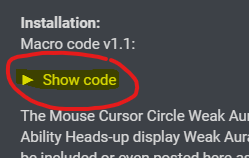
really liking this macro so far…it’s actually made me want to tank. i’ve never thought of using Incapacitating Roar in this way before, but now I hit it allll the time.
It really is a great ability, hugely underestimated.
Okay so I feel like Im an idiot but going to ask some possibly obvious questions - cuz this doesnt seem to work for me.
1st) what do you have this bound to? I’ve tried binding to various key and mouse buttons but get a similar effect.
2.) Am I supposed to be able to hold the bound key and let the button do the work? or is this a key spam?
3.) The swipe seems to be awefully delayed (note I am key spamming), but there is sometimes over 2 seconds of “dead” GCD where swipe isnt being used - is that normal??
My GSE setting are as follows:
General > MS Click Rate 45
General > Gameplay Options > none checked (also tried with Require Target to use checked)
I’ve Checked ActionButtonuseKeyDown and set Force CVar State to KeyDown and then Updated Macro Stubs and /reloaded
Note the macro does change icons as i spam it. Maybe it is working and im just assuming it’s supposed to be a held button type of thing? No?
I often see it get “stuck” on Ironfur, so it just waits. I fire off a moonfire, so kick it into gear.
I use autohot key to mash a key of my choice, then set the script to toggle on/off…i found the AHK script on this forum somewhere. alternatively, you can tap the key of your choice. hold shift, ctrl, or alt for various desired effects as per the docs
I have investigated both yours and Craigs_List’s reports and I cannot reproduce them. At worst the macro wastes about half a second trying for Mangle and Thrash when the only available ability is Swipe, and I have been trying to optimize that out for forever. This is the closest I came while the macro still retains it’s ability to use Mangle and Thrash whenever possible with almost 100% perfect execution. At worst it uses Thrash over Mangle when both are available, but very rarely. At this moment I am investigating the possibility of utilizing ~KeyPress~ and ~KeyRelease~ more or smarter to rectify this. But with swipe being such a low priority now, I reckon the macro is more than good enough as is, the occasional delayed Swipe is a small price to pay.
But to get some solution to your and Craigs_List problems.
First, please make sure you go through all the installation steps properly, and check everything in the Troubleshoot section in first post carefully. I know it sounds patronizing but I had quite a number of problems importing MY OWN macro, went through a lot of problem solving to find what all the various issues were and how to solve them. The GSE macro import can be quite unintuitive sometimes.
Second, if you install TrufiGCD addon, you will see what abilities were used when on GCDs in a line. This will make you see if the macro works or not, and what exactly does it do. I would especially like to see how this looks for Craigs_List.
Third, make a small video/gif of your macro running. Ideally it would show your character and your target, the button with the macro that you spam, and TrufiGCD line of executed abilities. You can do this surprisingly easily using your AMD/nVidia software.
Alternatively you could upload a log, export a full combat chat (kinda a log but legible by humans), or other even more complicated options that I hope we don’t have to go through. With any luck we will solve those problems before it comes to that.
Please see my reply to Thumped, it also applies to you.
Thanks for looking into it Viktri - want to say first this is a great resource and dont want to seem unappreciative. I was doing similar in a far less efficient/tidy manner.
I made the following change and it has improved my swipe usage to be more desirable (less dead GCD time).
I changed the repeat of the Block Type Action containingg Mangle and Thrash from 2 to 1.
The idea here was that when the macro section containing Mangle/Thrash was used, if Mangle was on CD then it would be passed and immediately try Trash. The next pass would then try Mangle (on CD) and Thrash (on CD) so then Swipe.
With 2 repeats - my understand is - it would Mangle/Thrash > Mangle/Thrash > Swipe EVEN IF both Mangle and Thrash were on CD.
May be completely wrong, but it makes me THINK its more optimal and thats all that matters to me ![]() afterall I am a filthy casual.
afterall I am a filthy casual.
You don’t seem unappreciative at all, do not worry. And yes, the repeat on the Mangle and Thrash block is one of the easiest tuning knobs in the whole macro. You can’t imagine how much time I spent testing both versions, with a block repeat 2 and 1. In the end I found out that without the repeat twice (2) it just misses Mangle/Thrash sometimes, not often but not super rarely either. I had to settle with the Swipe being delayed/missed sometimes, as Swipe has much lower priority anyway, especially in Dragonflight, and super low priority bellow 6 targets.
I am trying to see what could be done with the variables, ~KeyPress~ and ~KeyRelease~ seem promising, but we’ll see.