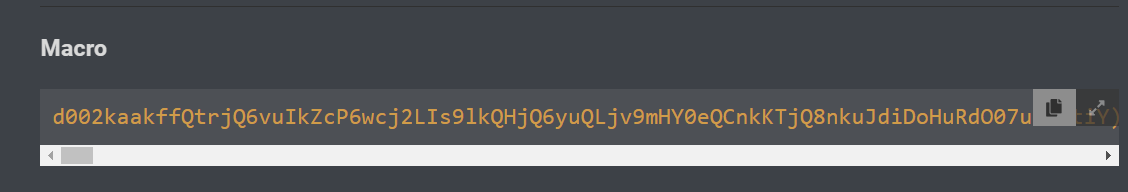Trying to. Sigh. My war with the 21st century continues unabated. I “print screen”, it says that the image was captured, but it shows up nowhere in my “pictures” files. Do you have any idea where it went? I’ll keep looking
OK. Figured out screenshots. Geesh. Every time Microsoft upgrades to make things easier, they only make it harder. Used to be an ingame screenshot was a one-click deal. No longer. No wonder Biden thinks he’s 20th century; wishful thinking, I suppose
I think you forgot the 3rd one good sir.
3d of 3. No, didn’t forget; the program only allows 3 consecutive replies at a time. Yuck. Sorry if they’re too messy. Let me know and I’ll try to do better
In the black area of the box, you paste the macro from the first post. Once you click import, it will add it to GSE and a set up the in game macro.
Blockquote
Take the macro, paste it in the black box and click import ![]()
Thanks, guys. That’s what I’ve been trying to do. Only one problem: there’s no way to click-and-paste content into the window. I click on the cursor and nothing happens. So what do I do about that? Any thoughts or suggestions?
hit CTRL+V and it should paste in the macro code for ya
Thanks, Vince. I don’t care what anyone says, you’re OK in my book. That said, I followed your instruction and here’s the result (screenshot). Sigh. I’m sure one of two things is true (perhaps both): (1) there’s a bug in my system, or (2) I’m getting too old to figure this stuff out. ![]() But I’ll keep trying with whatever further assistance you may offer. Thanks for all you’ve done for me so far!
But I’ll keep trying with whatever further assistance you may offer. Thanks for all you’ve done for me so far!
it looks like you pasted only part of the macro code. the macro one is usually really lot longer.
go back to the top post and go to the macro spot.
see the lil button that looks like 2 papers on top of each other in this pic? left click that and it will copy the whole code string. then paste it into the GSE.
Its ok, stuff like this happens. Looks like you only copied part of the macro. If you hit the icon with two papers layered over one another where you copy the macro from, should copy the entire macro string for you to paste into the import UI. then it should work.
OK. Sorry I need all this handholding but I truly am a stranger in a strange land. Traveling with my wife out of state tomorrow and Sunday but I’ll make a point of getting back to this at some point during the weekend. Thanks again for all your help!
good macro. smooth and on point. freshly boosted 70 in greens and it pulls 80k. nice.
its no problem. more than happy to help you.
will this be updated for the teir set change? love the macro
lol, there was tier set stuff in it. i never noticed.
So this macro is pretty good although it seems to cast immolate ALOT anyone else have this issue
?
Still one of the best Destro Macros out. if it wasnt for human error. i know i be alot better lol. human error is me using seperate ST and AoE macros for all other toons and keep trying to use a aoe macro that isnt there instead of holding shift. lol
getting no issues and always in top 5 dps in raids and top 2 in dungeons.
Keep up the great work @vince-orlando
Perhaps using too fast of MS?