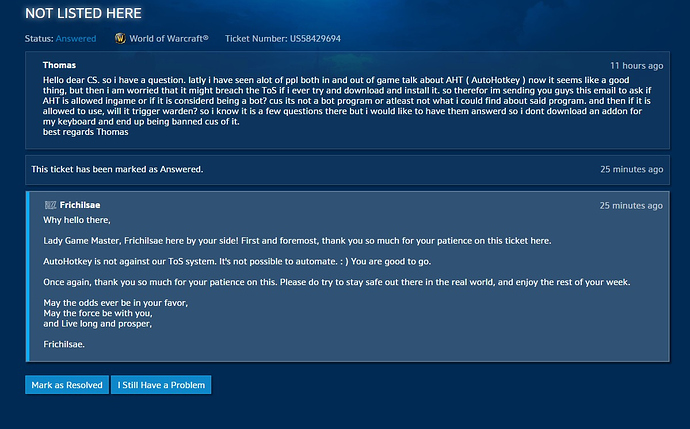I don’t think it would be zygor I use that too it could be the screen I don’t honestly know that is the script I use the only difference I can see between us is that I play in windowed mode
I’m running a macro at 40ms. It tends to be so fast that when I try to press other abilities that are on the GCD it wont go off. Is there any way to make my manual presses override the macro?
not that I know of, best is to release the macro for a moment and press what you need then start the macro again
This worked for me. I do have a question. I run WoW in windowed mode and I have two accounts. I’m not always running them at the same time (2 instances of WoW on Windows 10) but I was just wondering if that messes up AHK at all. Do I need to close one instance of WoW in order for it to work? Does that makes sense?
I think it makes sense and to be honest i don’t know as far as I would suspect it should work fine with both.
Just tested it, you are correct. It works just fine. I wasn’t sure if AHK was going looking at one WoW window over another. It doesn’t care. My monk is lvl 83, I’m going to test out your Windwalker macro. Thanks!
Awesome  let me know how you go
let me know how you go 
@Elfyau so right now, I’m running this AHK script and it’s for my 3 key on my action bar. In a few of your macros you have ST macro and an AOE macro. This leads me to believe that I need to have two AHK scripts running simultaneously - is that correct? One script for the ST macro that is bound to my 3 key and another script for the AOE macro that is bound to my 4 key? Is that right the right configuration? I just wanted some help understanding that. Thanks!
correst, to make another you would get the AHK script and change the 3’s to the other key you wan bound 
Ok cool, thanks for letting me know!
What if you have two scripts running on the same key? Will AHK freak out and crash? Haha, I suppose I could test that out. I’m just thinking, I have most of your macros running at 70ms but there are some others that folks run at different ms. Didn’t want to have two scripts firing off at same key.
Hi. Well i have a small problem with my macro on resto druid. I followed every step, replace the 3 with my keybind which is Q , but for some reason when i’m holding the Q is using shift too. I’ve double checked if the shift is pressed and is not, it’s something with the script or ? Thanks in advanced.
Hmmm not to sure whats up I will try and get one going soon
Wow. I have tried this option and it’s truly amazing, even with the overlay. Just brilliant. And you can set up the ms to something lower but not so low that your interrupts can’t get in between keystrokes and so.
My only concern is that this is a “toggle” script, not a “while X key is pressed” script. Won’t this look really close to a bit of Blizzard looks too close? I mean, I can literally leave this running in front of a dummy in Orgrimmar and leave for a coffee and will stay there going endlessly…
I personally don’t use the toggle option myself
I actually started using your example up above but then I thought I’d give the extended one a try, just to learn a bit. But it kinda scares me in terms of bending the rules too much, ha.
do you think there are certain classes that would benefit from the toggle option more so than others? BM hunter for example? Just curious as to why you don’t use toggle
For me its a preference thing, I prefer my macros to stop when I let go (otherwise I would forget to turn it off at the right time lol)
That has been posted many times, yes. As a matter of fact, if you read carefully it only says that it’s not forbidden to have AHK installed. There have been conversations with GMs where they expressed their opinion in more detail. It’s not having AHK what can get you in trouble, but how do you use it. People were banned for using fishing bots based on AHK, for example. Of course a simple key repetition while you press it should pose no problem for Blizzard. But a toggle that you switch on at will might get way deeper in the grey line. On the other hand, you still have to move your room around and it doesn’t react to anything external so it’s not like any of those automated combat routines that perform lightning fast interrupts.
I’m not saying use it or don’t, just wanted to clarify what in my opinion that blue post means in fact.
I think it has its pros and cons. It frees up one finger so you can move your toon around easily and be more aware of your surroundings, fire on the floor, dragon breathing from above, you name it.
On the other hand, I have my interrupts set aside and mapped to my mouse side buttons. If I use the toggle and it has low ms I find it difficult to cast them quickly because they don’t get a space in the rotation, whereas if use AHK with the macro key pressed all the time I just need to stop pressing and interrupt.
That’s from the playstile point of view of course. Then there’s the fear of getting Blizzard a bit angry at me, haha.