![]() Important:
Important:
- My combat systems are designed to maintain maximum specialization effectiveness by incorporating [mod]ifier casts for events like procs, DoTs, and major defensive & offensive casts. They require you to use my highly developed Weakauras.
- I have integrated the power of GSE and Weakauras to provide you with a highly competent gameplay experience.
- I use an array of [known:xxxxx] conditionals to alter GSE sequencing; ensuring maximum effectiveness based on your talent selections.
- I reference Icy Veins, WoW Head, & Method.gg to ensure maximum class utility.
![]() How to play your character with a single mouse button:
How to play your character with a single mouse button:
 Video Tutorial
Video Tutorial
-
- Bind an unused mouse button to an unused keyboard key (I use ‘Num +’).
-
- Enable auto click on your mouse button (this now auto clicks on your key bind).
-
- Bind four unused action bar buttons to the keyboard key you bound to your mouse; one for the unmodified key, and three for each modifier (NOMOD, SHIFT, CTRL, and ALT). See image…
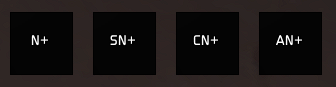
- Bind four unused action bar buttons to the keyboard key you bound to your mouse; one for the unmodified key, and three for each modifier (NOMOD, SHIFT, CTRL, and ALT). See image…
-
- Drag and drop my macro to each key. This enables use of all modifiers on a single mouse button. See image…
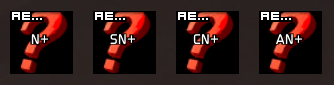
- Drag and drop my macro to each key. This enables use of all modifiers on a single mouse button. See image…
==================================================================




GSE Macro Usage Information:
- SHIFT: Pyroblast
- CTRL: Flamestrike, Meteor
- ALT: Combustion, Mirror Image
Weakaura Usage Information:
// Primary Display:
- Follow the On-Screen [MOD]ifier Prompts Provided by Weakaura!
- Some Casts will require you to know your action keys!
- Reference ‘Triggers’ for rotation priority or ask (comment) below!

// Animation HUDs:
- How to Disable or Enable: Core > Animation HUD > Group > ‘Load’ Tab >
 Never.
Never. - Change [KB] to your key binds, or remove text entirely, if you prefer.
// Cursor Cast HUD
- Visually indicates when to aim your cursor for targeted spells and talents.
Recommended Basic Macros:
// Blink
#showtooltip
/stopcasting
/cast Blink
// Ice Block
#showtooltip
/cancelaura
/use Ice Block
// Polymorph
#showtooltip
/use [@mousoever,exists][]Polymorph(Sheep)
Imports:
![]() Weakaura
Weakaura
![]() Use the Weakaura client! I make updates often!
Use the Weakaura client! I make updates often!
![]() GSE Macro (
GSE Macro (![]() Ready for all of your talent choices):
Ready for all of your talent choices):
duuhlaWjbvPzj0VijdtP6yISmQ0Zi10euUgQY2ak9nsunok5CuH1rs5EcQ8puIgOsr6GurlKsLhkkzIKOCrrXgrj9rsKmssK6KuQALcQQxQueZeOYnvkStv5NKunuQklvqEQutffxfOQ2kqv(Qsr9wbCxbAVq)LerdwLdtXIPuESQAYKWLLSzucFgLA0OQoTsETsPzJk3MQSBf)gXWbYXbkwoiphuthPRlQ2ojcFxuQZtv16fufZhW(jgtid(sy7mtOqz2eLKv7dLbFUid2mgUAOWyZYilJSmYYilJSmYsSDMt5tGWg8NTdj7roN5u(eiSvQod4vqWlYGpDANh2zgwqG(vwepqgQX2IBr9J2Hn4mWuWhKcdTuGT7UBy7HTRC3us5Hfg2BUmBDMdzGrgKI9gMpebgzWxczWg8mqlJnUcgzW2N6ndYGVe2Q(gykCbM8A(LCbgIhrrCiF(MzkU1WoOCYjhubx0W9jE2mu5KZoot4znSLZode0QGqk2(cLbzWxcBvude7Iwt55xUadHVbYlyafLrrq85ITkvY1CKSXNgBvFdmfUatEn)sUal4Tdj7rTMJKDq5KtoOcUOHJAGyxu5KR5izhLRgf4lmSvPsUnikwSyvqW4Jh2QYHl5c4ruOgm)flOr5gYNVzMIBnSdkNC(8drSXzGP4dSyR6BGPWfyYR5xYfy7qYEuBJIweOOhrHAFkex8t8SzOXH85BMP4wd74M(ZHGjqbLto5Gk4IgUKCYXkNXRGPqRTvuUnkArGIYXkNXRGPqRTvuow5mEfmfATTIYXkNXRGPqRTf(uo2QYHl5c4ruO2NcXf)epBgACiF(MzkU1WoUP)Ciycuq5Ktow5mEfmfATTWNf2QYHl5c4ruOMHJg)epBgACiF(MzkU1WoOCYjxwepB5W0fzqksX25NUidmYGVeYGVeYGVe2cGa4lugbqaWNl2QYHl5cmepII4q(8nZuCRHDq5KBddmSC2zGGwfe(0ylacGp1BgbqaWMXpOcBNF6ImifFUid(sylacGVqzeabaFUyR6BGPWfyYR5xYfyiEefXH85BMP4wd7GYjNCqfCrd3N4zZqLtoDYHLgSr5C5PCEHLIYPtoS0GfFASfabWN6nJaiayZ4huHTZpDrgKIpnYGVe2cGa4lugbqaWNl2QYHl5c4ruOMHJg)epBgACiF(MzkU1WoOCYj3gliicKC27zyx4tJTaia(uVzeabaBg)GkSD(PlYGu8fgYGVe2cGa4lugbqaWNl2QYHl5cmepII4N4zZqJd5Z3mtXTg2bLtoLbzytMWlSC2bvgkF8PXwaeaFQ3mcGaGnJFqf2o)0fzqk(4Hm4lHTaia(cLraea85ITQC4sUadXJOi(jE2m04q(8nZuCRHDq5KdClLynSLZoINn8PXwaeaFQ3mcGaGnJFqf2o)0fzqk(alYGVe2cGa4lugbqaWNl2QYHl5cmepII4N4zZqJd5Z3mtXTg2bLto7)LCpIsyWNgBbqa8PEZiaca2m(bvy78txKbP4t5id(syRkhUKlWq8ikId5Z3mtXTg2bLtUM)If01WwoFKSliSz8dQW25NUidsXNfYGVe2QYHl5cSDizpQ5URDTaBCiEefXH85BMP4wd7GYjNsbvgAbjNp)qeBCgyk2m(bvy78txKbP4ZbYGVe2QYHl5cSDizpQP5P3TCJdXJOioKpFZmf3Ayhuo5cTg2YryHCSUGkSz8dQW25NUidsXxAhzWxcBvFdmfUatEn)sUadXJOioKpFZmf3Ayhuo5KdQGlA4(epBgQCYL2TS0oIY5Q5Pt6OCPDllTJOCUAE6KokxA3Ys7ikNRMNoPJYL2TS0oIY5Q5Pt6OCPDllTJOCUAE6KokxA3Ys7ikNRMNoPJYL2TS0oIY5Q5Pt6OCPDllTJOCUAE6KokxA3Ys7ikNRMNoPJYL2TS0oIY5Q5Pt6OCPDllTJOCUAE6KokxA3Ys7ikNRMNoPJYL2TS0oIY5Q5Pt6OCPDllTJOCUAE6KokxA3Ys7ikNRMNoPJYL2TS0oIY5Q5Pt6OCPDllTJOCUAE6KokxA3Ys7ikNRMNoPJYHnJFqf2o)0fzqk2m(bvydocbe2HkqLHIVWWUPfiwZNpDrgS7cm51qxgoKIpxKbFjKbFjKbFjSfabWxOmcGaGpxSvLdxYfyiEefXH85BMP4wd7GYjhRlOYMHJdFASfabWN6nJaiayZ4huHTZpDrgKInJFqf2GJqaHDOcuzO4lTJDtlqSMpF6Imy3fyYRHUmCifFUid(sylacGVqzeabaFUyRkhUKlWq8ikId5Z3mtXTg2bLtU(tG(8XNgBbqa8PEZiaca2m(bvy78txKbPyZ4huHn4ieqyhQavgk(sy30ceR5ZNUid2DbM8AOldhsrk22p2YxCuWZaTm24kyKb7SiE2mu0oSzGwZ2IMq7WMbAnBlQlAhsrksXUbvF7vg(SWMr9SWNJD3DLJ9gf1Omd1GmyR0fhiU1SfBSzmC1qHXg7S4mWW2Rm8zHTZCkFce2oliOARsUzYMXwP6mGxbbVid(0jWgg2ByMCdN9dTGuIAOlYG2HnJ6zHV0(U7oyXwzflm5Cu8LWwPloqy3kT9SYOMC(8drSXzGPs4NftiWPMCSYz8kyk0ABjHVtWXOMCzr8SLdtxKrovYTXccIajN9Eg2f2GZatbFqkm0sb2U7UPD30EshMfplSFgVcBNzcfkZMOKSAFOmy3GQV9kdFGvJ9MlZwN5qgyKbPyNzybb6xzr8azOgBlUf1pAhsrksrea
