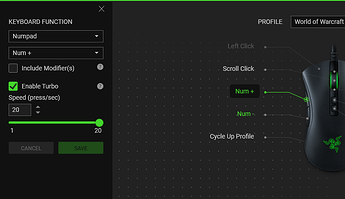💠 AutoSpec: Homepage
🚀 Getting Started with AutoSpec
🚀 AutoSpec: Getting Started
Your essential setup guide: install addons, configure your mouse, bind modifier keys, and import GSE sequences and WeakAuras.
📈 What Sets AutoSpec Apart
AutoSpec Is Not Just Another Damage Macro
AutoSpec is a complete replacement for Blizzard’s standard combat experience, built from the ground up. Where most WLM posts offer basic GSE sequences focused only on damage, AutoSpec handles all your class and specialization abilities with custom sequences, a fully integrated WeakAura user interface, and real-time detection triggers for every situation.
Next-Level Optimization
Instead of leaving you with a static macro and no dynamic feedback, AutoSpec uses responsive triggers and custom HUD elements to provide clear, on-screen guidance exactly when you need it.
It replaces the standard UI and rotation guesswork with an adaptive combat engine—offering a smarter, cleaner, and more interactive way to play than anything else on WLM. Every detail, from live automation logic to in-game prompts and event-based triggers, is hand-built and maintained with a game developer’s mindset.
🔍 Preview & Guide
⏹️ Center Display
The Center Display contains everything you need to see for core combat decisions, organized by priority:
- Priority Display: Urgent abilities like defensives or major heals that override everything else.
- Core Abilities: Your main rotation and combat logic, visible when nothing urgent is active.
- Progress Bars: Shows active buffs, defensives, or movement effects you need to keep track of—always displays the most important bar.
⬇️ Action Button
Shows you when to use interrupts or key cooldowns that aren’t part of your main attack sequence.
⬅️ (💎 AutoSpec +) Global Utility HUD
Started as a slot for general, non-spec-specific abilities—now includes raid buffs, racials, trinkets, and resurrection spells used to support the group.
➡️ (💎 AutoSpec +) Conditional Utility HUD
Displays only when a support ability (cleanse, dispel, save, focus-cast) must be used—if it appears, you’re expected to press it.
↔️ (💎 AutoSpec +) Situational Utility HUD
Appears only when relevant—glows when crowd control, interrupts, or utility actions are suggested. Designed for situational tools you need to react to enemy abilities or specific scenarios.
HUD shown expanded for reference—actual gameplay uses a smaller, minimalist display.
Guardian: Growls, absorbs, and naps on command.
📝 Ability Overview
Ability
Description
Bear Form Used as default stance in group content. Cat Form Default out-of-combat stance in solo content for its movement speed bonus and access to Prowl. Ironfur May fall off when testing on a dummy due to missing passive Rage from incoming damage. Prowl Automatically entered when solo and out of combat. Mark of the Wild Automatically recast each time you exit combat to ensure all allies have the buff—even after your death or theirs. Heart of the Wild Only prompts when targeting a hostile PvP player or a boss. 📥 Imports & Builds
AutoSpec: WeakAura
AutoSpec: GSE Sequences
🧬 Approved Talent Builds
Approved talent builds are included in the ‘Talents’ panel of the
..._NOMODGSE sequence. Each specialization provides, at least, an AoE and single-target PvE build.
- Builds are based on top PvE/PvP guides and tailored to AutoSpec’s logic.
- You may use other builds, but stability is only guaranteed with included imports.
- Build requests for PvP or leveling are always welcome when based on trusted, reputable guides to ensure smooth integration with existing builds.
ℹ️ About /macro Imports
Importing the GSE sequences adds a set of standalone macros to your
/macropanel. These one-off tools are not part of the rotation but assist with targeting and utility. Examples include stance switching, context-sensitive casts, and focus or mouseover support.🕹️ Controls & Keybindings
Combat
Combat
Enemy
Ally
Nomod Damage Prowl (Solo) Charm Woodland Creature Shift Maul Initiate Combat Ctrl Ironfur Wild Charge Alt Frenzied Regeneration / Barkskin Treant Form Healing Regrowth ⌨️ Keybinding Detection
AutoSpec automatically scans your action bars on login or when you use
/reloadto detect and display your current keybinds.If you move abilities after this scan, the display will not update until you reload your UI again.
To disable keybind text, remove
%cfrom theText 1field on theDisplaytab of the relevant WeakAura. Do not delete the field entirely.
Druids & Warriors:
- Use identical keybinds across all combat stances/forms.
- Avoid placing combat abilities on Travel Form bars (Druids).
Resources & Support
⚡ Supercharge Development
AutoSpec is a one-person project—Every sequence, macro block, WeakAura trigger, custom function, font color, progress par, cursor texture, patch update, specialization post, and file architecture maintenance is built, tested, and published by a single developer. All support requests and questions are answered personally.
While building and supporting AutoSpec is a passion project, it takes a tremendous amount of time and energy to keep everything running smoothly for the community.
If AutoSpec has saved you time, headaches, or made WoW better, please consider supporting ongoing development:
Buy Me a Flask! ☜( ゚ヮ゚)☞
Patreon
Every contribution helps to keep updates fast, new features rolling out, and makes it possible to keep support community—one spec at a time.
📚 Quick Answers & FAQ
🔻 What key should I bind for the macro?
Bind a mouse button to
Numpad +using your mouse software (Razer Synapse, Logitech G Hub, etc). Avoid binding to1,Q, or function keys.🔻 Why is nothing firing when I hold the button?
Check the following:
- Continuous input is enabled (50ms)
- All four GSE sequences are bound to
Numpad +- No conflicting keybinds
- You’re holding the button, not tapping it
🔻 Why won’t modifier prompts go away?
Make sure your mouse sends continuous
Numpad +while holding the button and pressing modifiers. Double-check there are no in-game modifier keybinds and that the WeakAura is imported.🔻 Why do I need repeat functionality?
GSE macros need steady, repeated input. Set your mouse to turbo/continuous on
Numpad +(suggested: 50ms).🔻 Where do I find talent builds?
Talent builds are included in the
NOMODGSE sequence’sConfigurationpanel. Some spec pages also link recommended builds.🔻 How do I update specializations?
Re-import the latest strings from the WLM spec page. Use the Wago Companion app to stay synced.
🔻 Do I still need WeakAuras with GSE?
Yes. GSE handles macros; WeakAura manages HUD, prompts, and tracking.
🔻 Why don’t I see movement abilities or cooldowns?
AutoSpec does not automate movement abilities or long cooldowns. Use those manually or as prompted.
🔻 Can this get me banned?
No. AutoSpec only uses Blizzard-approved addons—no bots or API manipulation.
🛠️ Get Help / Report an Issue
Bug Reports & Support
For help or to report a bug, reply in this thread on WoW Lazy Macros, join the in-game
AutoSpeccommunity, or look out for the Discord (coming soon).
What to Include
- Spec & build
- Using
AutoSpec+?
- Input setup (mouse config, GSE version, etc.)
- Steps to reproduce the issue
- Expected vs. actual behavior
- Error messages, skipped spells, or weird behavior
- Screenshots (optional, but help a lot)
The more detail provided, the faster your issue can be addressed!