hi everyone, i have a question, is it possible to put another marko on shift, ctrl or alt? E.g. in the single target macro to put the ae macro on ctrl. BM_Single is the main macro and the BM_Ae should start when I hold down ctrl. sry i have health problems and can only use one arm, hence the question.
The UI in this example might look different but the principle is the same: Chaining Macros · TimothyLuke/GSE-Advanced-Macro-Compiler Wiki · GitHub
thank u so much for the fast answer
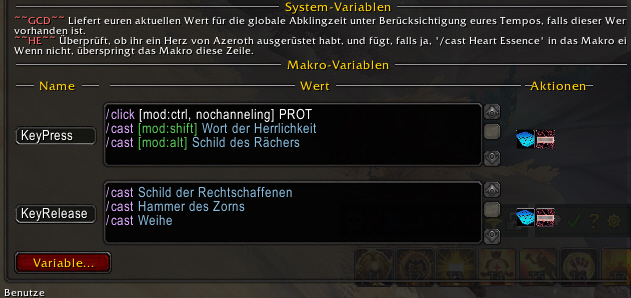
ist doesnt work. I also have the PROT macro in the bar in case of a pinch, and it works when I click it alone. but in the macro it only does autoattack . sry for the troppleshoot im making and bad english.
What does your PROT macro look like?
the main macro has Shield of the Righteous and the 2nd macro I want to put on ctrl replaces Shield of the Righteous and uses Word of Glory instead
Did you put unbind Control from your pet action bar?
in the keyboard assignment all ctrl, shift and alt 1-4 are not assigned, i deleted them. the macros work with mod ctrl shift and alt. only the 2nd macro in the main macro is not. have now copied and renamed the main macro. it still uses shield of the righteous despite not being present in the 2nd macro. if I use the second macro separately, it works. just not embedding in the main macro.
this is the main makro
dmu)faqEv16rb18vA)IM0uvPzje(fuAyQuhdILPINHkttQkxtc2MkX3GIgNkjCoGI1HsX)qroiqwiqvpuQstuQIlIcSrPQkFuLunsuQ6KcLwjqLxkrZeL4MOO2js)uiAOQslvv8ustvkxvLK2kqPVIcYzvjL3IsL7IsP9s9xHIbJQoSGfJs6XsAYsOltSzHKrluDAq9AuOzdv3wi1Ub8BinCPYYb55iMUIRdf2UuvX3LQQ6HRKOnIBMIyfCmhZ7tKTyEbXclxZ0JBwBbCbyiwzkcMIGPiykcMIGPiyYkimM4OqwVkaJaO9pqYdcJjokK1RRmaScebgfWuU7liwzaquOqvPx0O7ctGvyC45BWBLLazUAxXWifTEUpNBoemrUcoK(4S2ISxtbZ95(2kZHkekXntrCZkydqWbwXfIBwlL)JGlbI4MPiwXwdKj51ACy8IjFrbk5FKA8HuJhIkkbqam9yfBnqMK)03bZcMYzfBnqMK)CPaMCESwk)xiHqCZueRyR4WvgtE2fnAr2uhiC2M8GJ5yEFISfZliwm9yfBnqMKNDrJwKnK4WrnSn5ziuOj5lkqjp7fiiC4ACgf4XuoRyRbYK8SlA0ISjGpSn51ACy8IjFrHK8pxz)wJlqepEScQoWOae3mfXntrSMBULY)fsiKCZ10JvS1azs(Z9btet5SMBULY)rWLarYnxRTFNyfuDGrb8y6XntrSMBULY)fsiKCZ10JvS1azs(cCxUVnLZAU5wk)hbxcej3CT2(DIvq1bgfWJPCUzkI1CZTu(VqcHKBUMESITgitYZvGdmfmLZAU5wk)hbxcej3CT2(DIvq1bgfWJP95MPiUzkI1CZTu(VqcHKBUMESITgitYFUuatot5SMBULY)rWLarYnxRTFNyfuDGrb8y6XntrSMBULY)fsiKCZ10JvS1azs(Z9btet5SMBULY)rWLarYnxRTFNyfuDGrb8ykNBMIyn3ClL)lKqi5MRPhRyRbYK8N(oywWuoR5MBP8FeCjqKCZ1A73jwbvhyuapM2NBMIyn3ClL)lKqi5MRPhRyRbYK8f4UCFBkN1CZTu(pcUeisU5AT97eRGQdmkGhtl4MPiwZn3s5)cjesU5A6Xk2AGmjpxboWuWuoR5MBP8FeCjqKCZ1A73jwbvhyuapMEXntrSMBULY)fsiKCZ10JvS1azs(Z9btet5SMBULY)rWLarYnxRTFNyfuDGrb8yT97eRSGI2z9r6KWykIvDKU(ddG6aJcy9fcgfcE(E8ynwawXagFaBacoWkUqCZAdcgGrzqmRwBqWamkZXS6XJhRANuJThtpwzijWiimGce38yLzzc9eMGBwzVG3HddWOvRTaUameRiiihKdI1hjumsa8VbVvqymXrHSco04ajpZYWWw7fpqiX2JPhRmhaWiGhlWiq9JamWOag8wVUYaWkqeyuat5UVGyTfzVMcM7Z9Tv2l4DwTsdrlwbhZX8(ezlMxqSWY1SYaGOqHQsVOr3fMaRW4WZ3G3Q2j1y7X0lxSgBffWQ1EKOcyGpMI4XJhBa
and this the 2. makro
dm0YfaqEvSEeknFf7xyslHywKQ8lsPHrkoMQSmaptuMgPcxtjzBqOVbjgNifNtKQ1bkQ)bjDqiAHGQ6HIkMiPQUOsWgvcPpIqXibvCssLwjPIEPeMjOKBksANi9trLgkKAPi4PetvsxfuOTcQYxrOATkHYBbfCxqr2l1FbLAWI4WKSyLOhRstwu1LrTzqLgTsQtRQETiXSr0Tri7gKFd0WLOLRuphQPl11HGTlsjFxKs9WLq1(5QPpl6mvyJMqUvyJgjSmfWvlvfjd1ylOQhQ6HQEOQhQ6HQEOAbjc9AWTfyekfiW0gksqIqVgCBHyKfGhVXFqitZ0G4ZYcqWfCF5CajQu1QLFYFFm8TalfUHXY8QMZBbqdaGMShkV0K9EPBPMBoMMUganASKQ6UbXUA6ZvlWtT)QLKm2vlf8HatYkm7QPplAVkChjWrrer8osYZ4izXa3qytbSO9QWDKqC(VMDBPGpO3mg7QPplAVkChjWarG5Hz86pCByksio4UJK88osGdV3K)76u4FBkGfTxfUJeyGiW8WSISHPirUR)K5JK8mosiS4lYDnVXUDBb5T)Gqyxn95QPplXetbFqVzmoMymfWI2Rc3rcGgauEMMzjMyk4dbMKvyoMySupLSfK3(dc52uaxn9zjMyk4d6nJXXeJPaw0Ev4ossZkerjZ0mlXetbFiWKScZXeJL6PKTG82Fqi3MM5QPplXetbFqVzmoMymfWI2Rc3rs2QS0xzAMLyIPGpeyswH5yIXs9uYwqE7piKBt1HRM(C10NLyIPGpO3mghtmMcyr7vH7ibaXvOKzAMLyIPGpeyswH5yIXs9uYwqE7piKBtbC10NLyIPGpO3mghtmMcyr7vH7ibqdakptZSetmf8HatYkmhtmwQNs2cYB)bHCBAMRM(Setmf8b9MX4yIXualAVkChja6aaLvMMzjMyk4dbMKvyoMySupLSfK3(dc52uD4QPplXetbFqVzmoMymfWI2Rc3rsAwHikzMMzjMyk4dbMKvyoMySupLSfK3(dc520vUA6ZsmXuWh0BgJJjgtbSO9QWDKKTkl9vMMzjMyk4dbMKvyoMySupLSfK3(dc52ueD10NLyIPGpO3mghtmMcyr7vH7ibqdakptZSetmf8HatYkmhtmwQNs2cYB)bHCBPEkzlWceS0cbUKvTPplsZLlkcq3(dczb9(dU)9XTBl6cTeHpzdp1(RwsYyxTu3FOu4(5LwQ7pukCd4LUD72IuYxD13ualeNvPGeHTc7QBlPYTsFvRC1cCyYsYpukwSuvKmuJT8EpGhWZsoKkmwx9nfWIUxqilwqIqVgCBrNGRHIKu5MyTqGv5ZfI8y4BjvfecksDHAENwmu)bHm8TO)hRwsYlK)3GBV0I(mCviq2M(SahMS0IfQIi2Iotf2OjKBf2OrclllabxW9LZbKOsvRw(j)9XW3IuYxD13uer0sn3CmnDnaA0yHyKfGhVXFqitZ0G4ZTB32a
now I have exchanged the macro’s. main macro is with word of glory, and the other with shield of the righteous. and it works with the ctrl assignment. But if I now exchange word of glory for shield of the righteous in both macros, and swap shield of the righteous for word of glory in the other macro, word of glory on the Ctrl key no longer works, only shield of the righteous. no idea what’s going wrong. it’s ok, but keep the ctrl key pressed all the time, because I always want to have shield of the righteous and only the 2nd as a need for healing is annoying
When I use a /click macro line with a mod key, I generally make sure all of the lines in that /click macro also have the same mod key requirement. If I’m holding shift to activate a /click line, I’m not going to be able to have alt or ctrl mods in that extra macro either. I’m not sure if that is any assistance in your specific case.
