Talent import string updated!
last macro edition works like charm!
fast and simple works.thank’s ![]()
can use it in M+?
hey man i kinda want to ask about that /consumption, i really want to drag every macro i have like your macro can do, any possible way i can contact you about that? or just quick explain
#showtooltip
/targetenemy[noharm][dead]
/click TWW-BDK
/cast Consumption
I’m getting this LUA
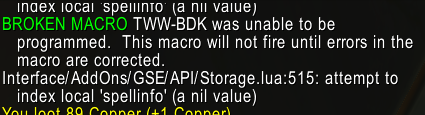
for some reason its not using dnd for me, always keeps 2 stacks :x in sequances can’t see DnD
its been a few years, just getting back into it, how do i view these talents to respect to them.
copy the wierd short num/letter string, then go to talents screen in game, bottom left side see a dropdown menu, click import, out copied string in it and name it. done.
another question i havent played in a few years, clean install of wow and GSE and such imported the sequence in the first post, loaded the most recent string for talents.
made a macro in my #1 slot:
#showtooltip
/targetenemy[noharm][dead]
/click TWW-BDK
/cast Consumption
I am lvl 65
and every time i hit my #1 i get this error
Message: Interface/AddOns/GSE/API/Storage.lua:515: attempt to index local 'spellinfo' (a nil value)
Time: Thu Aug 1 22:24:09 2024
Count: 9
Stack: *
[string "@Interface/AddOns/Blizzard_FrameXML/Mainline/SecureTemplates.lua"]:681: in function <...ddOns/Blizzard_FrameXML/Mainline/SecureTemplates.lua:674>
[string "@Interface/AddOns/Blizzard_FrameXML/Mainline/SecureTemplates.lua"]:723: in function `SecureActionButton_OnClick'
[string "@Interface/AddOns/Blizzard_ActionBar/Mainline/ActionButton.lua"]:100: in function `TryUseActionButton'
[string "@Interface/AddOns/Blizzard_ActionBar/Mainline/ActionButton.lua"]:148: in function `ActionButtonUp'
[string "ACTIONBUTTON1"]:4: in function <[string "ACTIONBUTTON1"]:1>
Locals: self = ActionButton1 {
FlyoutArrowContainer = Frame {
}
showButtonArt = true
icon = ActionButton1Icon {
}
SlotArt = Texture {
}
bar = MainMenuBar {
}
HotKey = ActionButton1HotKey {
}
HighlightTexture = Texture {
}
CooldownFlash = Frame {
}
IconMask = MaskTexture {
}
SpellHighlightAnim = AnimationGroup {
}
chargeCooldown = ChargeCooldown3 {
}
commandName = "ACTIONBUTTON1"
index = 1
container = MainMenuBarButtonContainer1 {
}
bindingAction = "ACTIONBUTTON1"
feedback_action = 1
TargetReticleAnimFrame = Frame {
}
Border = ActionButton1Border {
}
Flash = ActionButton1Flash {
}
FlyoutBorderShadow = ActionButton1FlyoutBorderShadow {
}
QuickKeybindHighlightTexture = Texture {
}
flashing = 0
flashtime = 0
CheckedTexture = Texture {
}
PushedTexture = Texture {
}
NormalTexture = ActionButton1NormalTexture {
}
AutoCastOverlay = Frame {
}
Count = ActionButton1Count {
}
TextOverlayContainer = Frame {
}
LevelLinkLockIcon = Texture {
}
NewActionTexture = Texture {
}
Name = ActionButton1Name {
}
action = 1
eventsRegistered = true
SpellCastAnimFrame = Frame {
}
InterruptDisplay = Frame {
}
SpellHighlightTexture = Texture {
}
SlotBackground = Texture {
}
cooldown = ActionButton1Cooldown {
}
}
inputButton = "LeftButton"
down = false
isKeyPress = false
button = "LeftButton"
unit = nil
actionType = "action"
PRESS_TYPE_DOWN = 1
PRESS_TYPE_UP = 2
Is this something i’m doing wrong? or is it just because things are still changing with the new pre-release patch?
The way GSE handles macros changed completely with the pre-expansion patch. These macros (now properly called “sequences”) need to be keybound. Once you have imported the sequence, go to the GSE main window and click on “keybindings” which will open another window. In the top left corner of that window, click “new” and some more buttons should appear. The window labelled “sequence” should have a pull down menu - pick the sequence you want. The key above that (“set key to bind”) allows you to click on it, then press the button you want to use, then click save and you’re good to go.
This is something that I couldnt understand at all at 1st with enough digging around I finally put 2 and 2 together and just glad that you posted this reply for others to realize.
Got the same problem…
#showtooltip
/targetenemy[noharm][dead]
/click TWW-BDK
/cast Consumption
hello, this doesn’t work can someone help me please
My reply about three posts above yours explains how to do this.
I’m getting this too, mine says though the issue is in …lua:516
Any idea how to fix this?