Hey there!
I see people asking about versions, how to change them and where to find them, very often. So I thought I would wright a little guide to help with that.
What are 'Versions"?
It’s a way for authors to create 1 macro and make it work for different situations (Raiding, PvP, Open World etc.). Example: Version 1 of a macro uses talents 1111111 and is made for Raiding, where as Version 2 uses talents 2222222 and is to be used in PvP. There is no need to create a standalone macro for every situation, as authors can simply create new Versions.
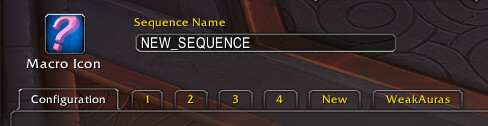
When you click into a macro you will see this. Name at the top and below that, different tabs. On the left you will see ‘Configuration’, followed by the different Versions of the macro and on the right you find ‘new’, to create a new version and ‘WeakAuras’.
How to switch between Versions?
There are two ways to do that:
First way: Change your Default Version to whatever you want to use and leave the other versions (Raid, Arena, Mythic+ …) empty.
(in this case the macro will now always use Version 1, no matter where you are or what you do.)
Second way: You select a macro Version for all the different types of content seen in the list.
Important! After you change anything, be it the default Version, a spell inside the macro itself, or whatever: SAVE!
How to know which Version one should use?
That’s up to the author of the macro to tell you. In most cases the author will wright a description here or in the macro itself, telling you which Version to use for what. In most cases it looks like in the pictures above (Version 1: Raid, Version 2: PvP, etc.). MAKE SURE TO READ TO READ THE DESCRIPTION!
If that is not the case, just ask and the author or somebody else will tell you.
Some additional notes:
- When you press the ‘new’ button, a copy (new version), of you default version will be created.
- In the WeakAuras tab an author can put an import string for a WA that should be used with a macro.
- If you want to delete a version, go into said version and press the ‘Delete Version’ button and NOT ‘Delete’ on the bottom left!!! … -.-…

I really hope I could clarify some things with this ‘guide’. If there is stuff I should change, add or delete, just let me know.
Lucifer

