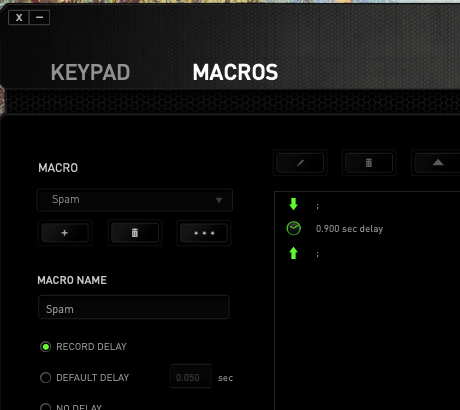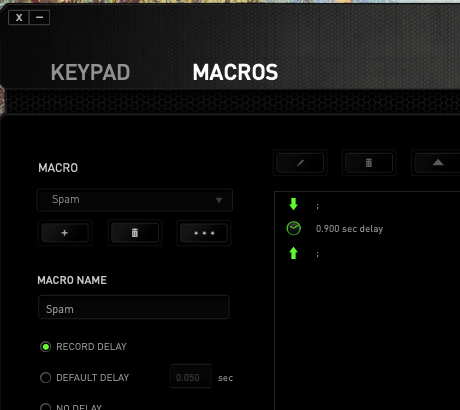
First to do is open up your game pad software and create a macro and add a delay
this macro presses the button ;
it can be whatever u want but i recommend a free keyboard ya dont use to use as u will bind it
!sorry new users can only post one image error msg
on my game pad I map the macro - this macro simply presses the keyboard ;
adds a delay of .90s to it , you can change this but i dont recommend making it too fast,
you want it so u can enter a command if needed while its spamming that keyboard bind
I hve set the macro so it runs until it press that button again, an on and off
Next step, inside of wow you must join a random chat channel and i’ll explain why
!sorry new users can only post one image error msg
make note of what channel number it is…you can hide it for now and u dont want to see it spamming but dont spam a channel others are in
now open /macro
and edit the GSSE macro you have
mine is called SPAM
at the very end add
/7 ;
so each time this gsse macro runs it will send a message to channel 7 with the letter ;
the same letter for the macro u are binding
place the macro on yout action bar
i use dominos
bind that action bar to the keyboard shortcut ;
note you can use any i chose ; because its something i never use in chat
now open Weak auras
You are now going to make new aura, select a premade template called Texture
!sorry new users can only post one image error msg
Give it a name
On the display tab > choose which texture
!sorry new users can only post one image error msg
!sorry new users can only post one image error msg
once you have the one you like, you make changes on this tab as to how it reacts n such
ok here is how to make the aura appear when you are spamming your keyboard over and over
!sorry new users can only post one image error msg
On show > select chat message > channel > 7
7 is the channel you joined so this number has to match or exist
if chat channel 7 does not exist it wont work, so when u logon to wow, make sure that channel exists or which ever one you joined
Than for message > ;
so its loking for a meesage you are sending to the channel and as long as it matches the exact letter you are sending it will work
my goal was,when i press the button on my razor gamepad
it repeats the ;
when is bound to an action bar
which has the GSSE macro on it
which at end, has /7 ;
this sends a chat message to that channel
weakauras monitors that channel and when it sees ; > it causes it to display the texture
this way if you press it by accident, you’lkl now you are spamming your lazy macro button
I use this lazy button for farming
i presse my button on the game pad, and it just kills all my mobs and all i do is move my toon to next mob, cuz its a warrior it sometimes charges to next mob making it even easier
farming has become easy
but in a raid if i see the aura appear i know right away i need to turn it off so this is super handy
!sorry new users can only post one image error msg
here you can see the texture reacting to the macro bound to my action bar called Spam
the spam button will flicker but its so hard to see it being spammed, insteas the aura around my warrior makes it very obvious
you can also add sounds if you like
hope this has helped