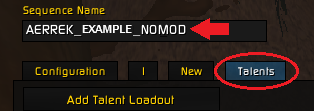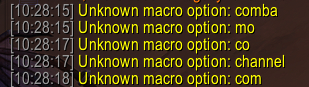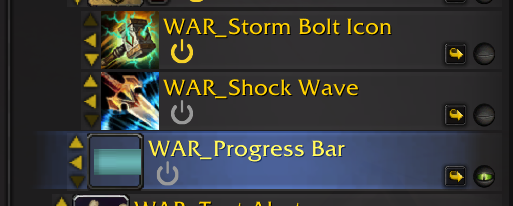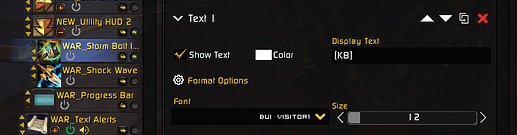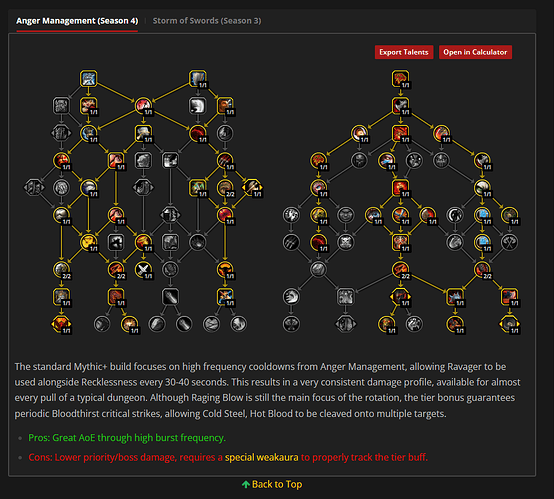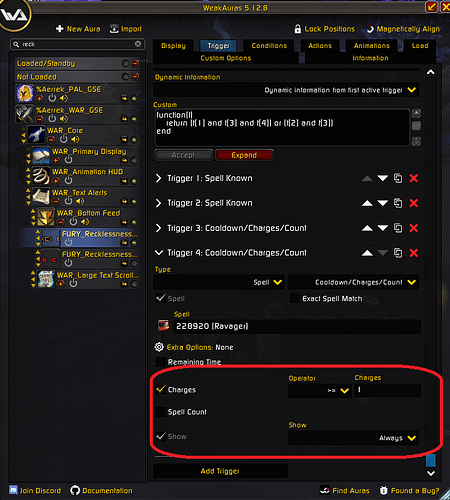🔹 Aerrek's UI: The Lazy Way To Play
🆕 New User Help Links
🔹 Aerrek's UI: The Lazy Way To Play
A detailed description of what my interfaces are and how to use them.
🆕 Aerrek's UI: New User Setup
Initial mouse, keyboard, and other setup instructions and information.
✴️ Talent Builds
Approved talent builds can be found on the ‘Talents’ panel of the “
..._NOMOD” GSE sequence.
I can add or update talent builds by request! (PvP, M+, Raid, Leveling)
⭐ Support: Thank you!
Buy Me a Coffee |
YouTube |
Patreon
Fury
💻 Controls
Combat
Combat
+ Enemy
+ Friendly
NOMOD Damage SHIFT Charge / Whirlwind Charge Charge CTRL Recklessness / Reckless Abandon DPS Odyn’s Fury / Ravager ALT Victory Rush Intervene
📝 Notes
If Improved Whirlwind is talented, the sequence will replace Slam with Whirlwind as your filler ability and incorporate Whirlwind as every 5th cast during Recklessness to maintain the Whirlwind buff.
⏬ Import
Does not include
Additional Features.
Includes all class specializations and recommended macros!
Use the Wago App for automatic updates!