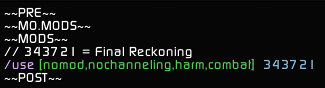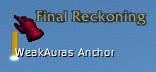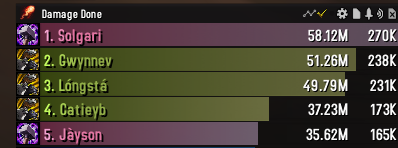💠 AutoSpec: Minimal Effort. Maximum Execution
📚 Start Here: Setup, Imports & Interface Guides
🚀 AutoSpec: Getting Started
Learn how to fully install and configure AutoSpec, including mouse turbo setup, modifier key binding, and GSE/WeakAura imports. This guide ensures everything runs through a single button—properly firing each layer of the system without errors or missed prompts.
Under the Hood: How AutoSpec Thinks
Go beyond setup and see how AutoSpec actually works. This breakdown covers its layered logic design, real-time action prioritization, and how visual + modifier-based cues turn a one-button system into a fully adaptive combat engine.
💎 AutoSpec+ (In Development)
A modular companion system built to handle everything outside of your damage rotation:
It will add seamless support for:
Defensive cooldowns and survivability
Cleansing, dispels, and utility spells
PvP talents, interrupts, CC, and battleground logic
Target-based logic and cursor animation integration
Movement tools and reactive mobility
It iss delivered as a separate WeakAura that integrates cleanly with the existing UI — all supported specs are bundled together for simple, modular deployment.
Access to AutoSpec+ will be available via Patreon.
Retribution: The Lord’s DPS.
🕹️ Controls
Combat
Combat
Enemy
Ally
Nomod Damage Shift Divine Storm Judgment Ctrl Final Verdict Alt Et. Flame / Divine Prot. Redemption Et. Flame / Blessing of Sac.
📝 Notes
This spec uses AutoSpec’s full priority-based combat engine with modifier logic layered on top. Additional spec-specific notes and logic optimizations will appear here when applicable.
📥 Import Strings
ℹ️ About the In-Game Macros (GSE Import)
When you import the GSE sequence, it also installs a small set of standalone in-game macros into your
/macropanel. These are not sequenced — they’re simple one-off tools that enhance gameplay, improve targeting, or handle utility functions.Examples include:
Smart targeting macros
Context-sensitive spell casts
Focus setting or mouseover support
🧬 Talent Builds & Requests
Approved talent builds are available via the ‘Talents’ panel inside the
..._NOMODGSE sequence. These are pre-validated configurations tuned for compatibility with system logic and modifier behavior.🔍 Why Approved Builds Matter
Every listed build is adapted from top-tier PvE or PvP guides, then manually aligned with the internal logic of this system. These builds preserve rotation integrity, prevent logic conflicts, and ensure smooth, predictable performance in real-time combat.
With the complexity introduced by Hero Talents, using a supported build helps avoid strange behavior or missed inputs — especially when relying on modifier-based logic.
That said, you’re free to run any build you like. Just keep in mind: performance and stability are only guaranteed with approved loadouts.
Got a request for Mythic+, PvP, or leveling? Drop a link and I’ll review it — as long as it’s based on a documented public guide and meets the system’s design constraints.
Help & Support
🤝 About & Support the Project
This system is researched, built, and maintained by a single developer — every sequence, behavior, and modifier layer is hand-tuned for performance, simplicity, and clarity.
Supporting this work helps fund:
- Patch updates and talent tree redesigns
- Development of new specs and UI modules
- In-game support and ongoing system expansion
If it’s saved you time, reduced frustration, or just made the game more fun — consider supporting below:
Buy Me a Coffee
❓ Frequently Asked Questions
🔻 What key should I bind for the macro?
Always use
Numpad +.
Then bind a mouse button to it using repeat-click software (Razer Synapse, G Hub, Corsair iCUE).
Avoid binding to keys like1,Q, or function keys—they don’t loop reliably.🔻 Where do I find the talent builds?
Talent builds are included in the system directly.
You’ll usually find them inside the imported GSE Nomod sequence, under the Talents panel.
Some spec posts on WoW Lazy Macros may also link recommended builds near the import section.🔻 Why do I need repeat click?
GSE requires constant input to cycle through your sequences at high speed.
Repeat-clickingNumpad +ensures the macro loops smoothly and consistently.
Without it, nothing fires—even if everything else is set up correctly.🔻 Why is nothing firing when I hold the activation button?
Make sure:
- Your turbo/repeat click is enabled (20+ clicks/sec)
- All four GSE sequences are bound to
Numpad +- You’re not using a conflicting keybind
- You’re holding the mouse button—not tapping it
🔻 What if my modifier prompts aren’t going away?
If the prompts for
Shift,Ctrl, orAltaren’t disappearing, the system isn’t detecting those keys correctly.Check the following:
5. Make sure your mouse software is sending Numpad + on turbo, not a different key
6. Verify you’re holding the modifier while turbo is active (not tapping it)
7. Ensure the modifier keys aren’t bound to anything in-game
8. Re-import the WeakAura and make sure Lua errors are disabled🔻 Why don’t I see movement abilities or big cooldowns?
AutoSpec doesn’t automate movement or major cooldowns.
These are left to you—or triggered via prompts when relevant.
If you’re not seeing them, double-check your WeakAura import.🔻 How do I update a specialization when it changes?
Just re-import the latest strings from the spec’s WLM post.
You don’t need to uninstall anything—new strings overwrite the old ones.
You can also use the Wago Companion app to stay synced.
Download Wago App
🔻 Do I still need WeakAuras if I’m using GSE?
Yes.
GSE runs the macros. WeakAura handles the HUD, prompts, timers, and condition detection.
AutoSpec needs both to function properly.🔻 Can this get me banned?
No.
AutoSpec doesn’t break Blizzard’s Terms of Service.
It uses addons, not bots or third-party software.
No memory editing, no automation outside the UI.
🛠️ Questions, issues, or need help?
How to get help or report issues:
- Reply to the post here on WoW Lazy Macros
- Ask in the in-game community:
AutoSpec(under Communities)- Join the upcoming Discord [link coming soon]
Please be specific when reporting issues. The more context you give, the faster I can troubleshoot or update the system.
🧾 What to include if you're reporting an issue
- What spec and build you’re using (talents + modifiers)
- What you expected vs. what actually happened
- Any error messages, skipped spells, or weird behavior
- Whether you’re using AutoSpec+, and your input setup (mouse turbo, GSE version, etc.)
Thanks for your patience — and for helping improve AutoSpec for everyone.