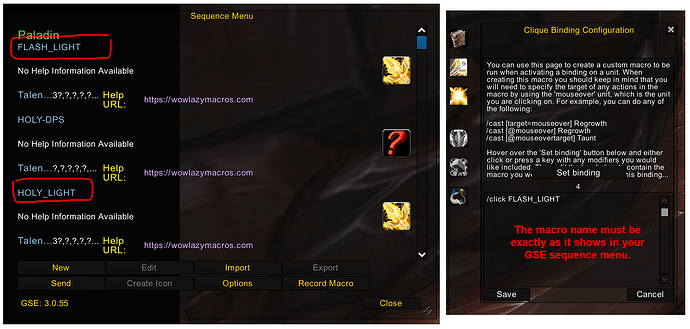I have always preferred to use Clique instead of adding [@mouseover,help] conditionals to my macros because I rarely pay attention to where my cursor is unless I’m hovering over an actual unitframe. Also, unless you’re spamming a macro quickly (and probably skipping spells you want to use), all of the macros I’ve tried here that include mouseover heals with a dps rotation have always hung up while it was cycling through all the conditionals. I’ve mentioned using Clique in a few macros I’ve seen here, and have had a few people ask me how I get it to work. @Hezxi asked me for a photo tutorial, so I figured I’d share it here in the how to’s. Sorry for just now getting back to you, Hezxi. I quit wow before you asked and just now saw your request. Better late than never. Hope this helps.
IMPORTANT NOTE: You cannot use modifiers in your GSE macro with Clique. You will have to make a separate version (again, not putting modifiers in your actual macro) and use the modifier when you bind the actual key in Clique.
EXAMPLE MACROS:
Flash of Light macro that will cast FOL on the friendly unitframe you are moused over as well as use Crusader Strike on any enemy within range. It will not keep that enemy target focused. I prefer to use it this way for my melee healers because it makes it easier when the mobs are being kited.
dWZMcaWwfk9AiQdl1mfHNHOMnsnFvQBcr(fLQVHi(huTtb7LSBrTFf9tLQ(RsHFlPbQuPHbPblsdxv6GkywGCmv1XvizHisNgklMsA5c9qvWtrTmj8CLmrvutLIjRuQPt1fvjUQsjxg46s0gvQyRQK2SkY2vk6JIOVQc9zfcFxHIrcHhJWOPuMMcPojsSnfQUgOopL4CiPBRkURcrRVmk8fVtIbgXgjOKeHrHczeBAAq2xIXHWHWHWHWHWHWfpu62QrXBLroxhtEMou62QrXj5lxbXfwnRazuyyXxYNQrcWH6ZB7TvmAm3IivCIE5B9UD7GTfxGwuG(rh)xapAuyXM9huGk6hfwmsnrSUKrHVmIV2rS2knyjJye7pkJcFX2j6Lptr0ppG4mTEAMEm2Un5InDugf(IT7DCeahKbpwuOqS9L3rVDVjqwUCXdeownVKrHVmk8fpVN3MooVN3kui2orV8zkzyYuHvGS4598gX(JZ75TyJLxG4bchRMLRqHmk8fBNOx(cmQsqMamth7Up1YfOUjioYz6NkjWOqZ0pvsGrHMPFQKaJk2y5fiEGWXQz5YftjBTeJ2V2rS2knyjJC5YfZVackNvOq8rqJ8qzSxYixmsaVp3ElJyttdY(smzCiCiCiCiCiCiXdLUTAuCsG)UA6NDn2InnT4K8LRG4cRMvGmkmSyK6Czttj7G4MGSJvZIuXNbN6sAxHV4q)aeVtIbgXgjOKeHrm)ciOCwHXHfB2FqbQOFuyXxYNQrcWH6ZB7TvmAm3IivUC5sa
Holy Light macro that will cast HL on the friendly unitframe you are moused over as well as use Crusader Strike and Judgment on any enemy within range. This will keep focus on your enemy target (and still heal your mouseover). I prefer to not pull random mobs with Judgement flying off to another target within it’s range. You could remove the variables all together as well. I was just lazy and copy pasted for the tutorial.
NOTE: I don’t think this will work if you have AdvancedInterfaceOptions and have auto attack turned off. You will probably have to include the Tar info and just add [noharm][dead] to /targetenemy.
dSZNcaWwLq9AqYmPQCyfZMiptkUjb8lc13uc8piTtH2lA3ISFr5Nuj)vjLXbsnqLKggvmybgUO6GQOZPu1XuLJtuvlKOYPb1IPsTCj9qLINszzQ0ZLQjQcMkutwjY0jDrvORQe1LbUUuAwqSvLsBwPY2vs1hPk9vc0NjQY3vcAKeY2OQA0ufpwvDsc6SkjUMGopr52G43sCxLqMpIz8rtKlFRSMpHEfHz8smn8ibsANgkckckckckckckTZw1tPsB5euPYctzbNTQNsLMx74wqTdxsm24egs7yAxP(bBkqYhDCdlbRYOC08nDD58LgfSeTRZ968C8)UH7Fo0WU2W4ENNtinbMFT0jMXhX02ov4XTeOtmnrUeKygF0e)NUMfiAGabuZck7YceSoQhQ0WtLygF0eRtvEafKaqKX4LM4UovDuD(qrLkTZVcxsDIz8rmJpAI)txZcAcB2hsdllhq78RWLevgVeZ4JM4)01SGRZDbpAyz5aANFfUKOYydXm(Oj(pDTdKFli9bzblEviL2oOSoOUOSaOVnx)izbqFBU(rYcG(2C9tdllhq78RWLevQ0eMC3clPBNk84wc0jMkvQ0SCWx4bgV0eemqD2wNoXuPjaqNdJoetdpsGK2P1GIGIGIGIGIGIq7Sv9uQ08c08(ibzvSN6ijrZRDClO2HljgBCcdPjWKAhjHjfuxhKu4sIYrloqa0e5Y3kR5tOxryAha7MwjLXhnlh8fEGr)H0WU2W4ENNtiTJPDL6hSPajF0XnSeSkJYrLkvs
WHAT IT LOOKS LIKE IN GAME:
Let’s say I wanted to bind FOL to button 4 and use the HL macro as a modifier to button 4. When I am putting in the Holy Light macro, I would just hover over the “set binding” button, hold the modifier I want to use and then press 4. Please note how GSE has saved your macros. The name you use in Clique has to be identical, including caps, breaks or punctuation.