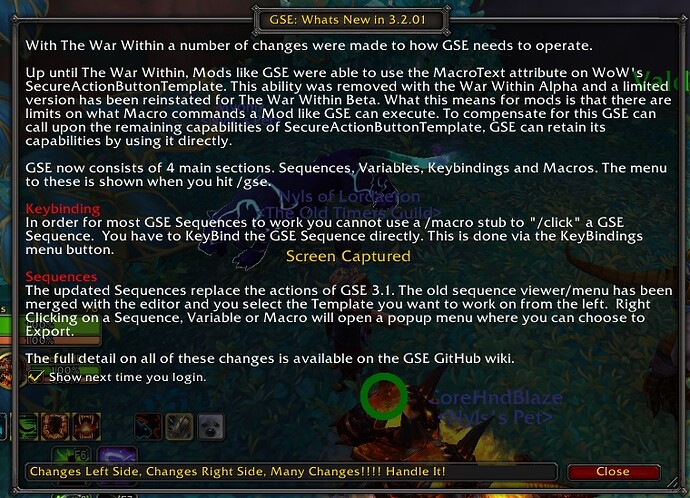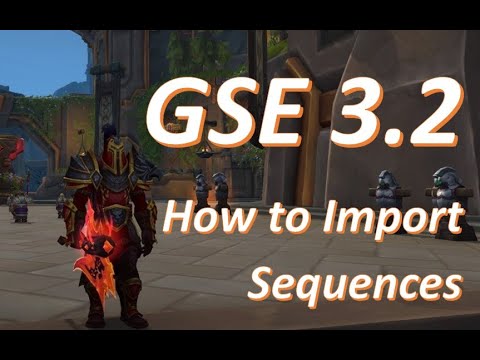Great work thanks very much
When I imported this, it went to the Sequences in GSE. I can’t figure out how to get the hotkey to be able to use it. It is not in the Macros.
You need to go to the keybind tab and create a keybind connected to the sequence.
By watching OAK’s vid on youtube that he posted like an hour or 2 ago where he spoke about deleting the GSE.lua in your account savedinstances worked for me, all good now.
thank you very much, works well!
If we have to assign these, why on earth bother using the gse macro builder at all then?
When I logged in this GSE screens popped up for me.
Judging by what’s written there, it appears we have to use the in-game keybinding in order to use the new macros for GSE.
I don’t want to create my own gse-type of macros that is why I use the GSE sequencer. How on earth will this be viable? I have enough trouble just figuring how how to set my hot bars up…now I have to set my own macros up?
Yh this is how the addon works now.
Question, where do the macro buttons appear? They did not show up in my in-game macro manager. I’m confused, I’m trying BumbleBee’s BM hunter ones
![]() They appear within GSE and not draggable - you have to use the keybinding menu to macro the sequences to your keybindings.
They appear within GSE and not draggable - you have to use the keybinding menu to macro the sequences to your keybindings. ![]()
I looked at that but it only showed one button, and not another after I did the one. I wanted to separate ST from AoE
If you go to Oaks post here…3 posts down on the right hand side of my screen…he has a few videos on the new gse. One video is dedicated only to importing the macros and gives you a step by step guide. 51 yr old grandpa here and I was able to figure it out. The video was spot on. Give it a try and hopefully you will get it.
Thanks Grandpa, 80 year of great grandma here…and I have no idea how to do these things. So I’m trying to learn. Unfortunately, I don’t see any Oaks on my screen. Does anyone here have the link to Oaks’ video?
Blizzard made the change. Tim just made GSE to fit what they are allowing us to do, so its Keybinding and no macro stubs (icons)
Thanks alot for this, macro works as intended. Only one issue, my hunter is going crazy attacking every mob in the dungeon by it self, there isnt anywhere in the new update to turn off auto targetting nearest enemy.
hello
ill try to explain how i did and workin properly…
1-open gse
2-click Sequences on gse menu
3-click Import and copy-paste the link Bumblebee made above.
when upon you make copy paste in IMPORT bm-aoe and bm-single will show on the left side.
4-click Keybindings at gse menu or right click on addon you see and choose keybindings.
5-click New in keybindgs check sequence arrow on right top and choose a macro there make a keybind on clicking Not Bound…make this for both macro single and aoe…then you will see under the New button both macro which means you made keybind…
you wont see the macro on bar but when you click letter or number you made keybind it will be working for sure…
i hope this helps a bit
good luck
Work’s great, thank you!
testing this and it appears to preform pretty good, still doing some testing, thanks for the work.
Took me a few to understand how to get it set up again.
Let me share my frustration and steps to get it working…
Step one- set your points in your trees… he gives you his Talents
Step two- open gse and you will see a small menu … click on sequence and import his sequence posted above.
Step three- click on keybindings right there in GSE. If just uploaded, select the sequence you will be using and keybind the key to a key.
When your done with this, GSE will run on whatever key you set for that sequence