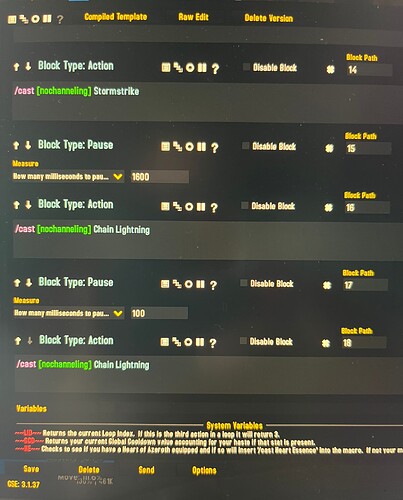question, how does block type: pause work?
Do I need to create a line with click pause, to determine the time?
Do you have a video explaining how the 3 types work?
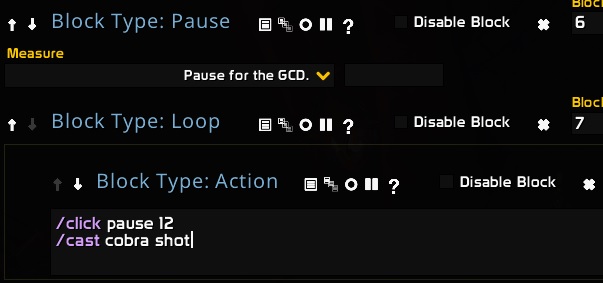
sorry to insist, but do you have a macro that uses (pause) to send me, so I can better understand how it really works
Add it and then use the option from the measure drop down and put your number in there
i am not 100% Sure, but i am dinking around with it myself, if it works like i hope, it should skip over the cast until the next time it is available
I have tried myself with and it doesn’t seem to do anything, the attack I wanted to pause still fired off like normal, his explanation page doesnt say anything about where to add it in a regular macro or if it has to be on its own, some examples would be helpful for Pause and the Repeat options as those 2 I cant get to work the way I think do.
it’s odd sometime it work’s sometimes it partially casts sometimes it full on casts. I’ve been trying to figure it out for months to make it cast only on instant. Like you i’d better shown than explained to me ![]()
that number 100 is equivalent to what seconds, 10?
I did it according to my printout above and it worked, test it the way I did.
Milliseconds are exactly that milliseconds. 1000 milliseconds = 1 second. 100 milliseconds = 0.1 of a second. Pauses are pure mathematics.
GSE can’t tell time it can only count clicks. You have to set the external timing in GSE’s options to match the rate that you are spamming the button. Ie if you have AHK set to press the button with a 250ms gap you put 250 in GSE’s External timing option. Big hint: if these dont match or you are manually spamming or you have some random thing that spans a random gap of between 200 and 250 (like 205 then 240 then 238 then 205 then 212 then 235 then 228 etc) spamming then pauses won’t work.
If the external matches the internal, GSE can then count clicks to determine how long to pause. If you are running at 250 then GSE knows that to wait 1 second it needs to pause for 4 clicks. As this is maths not telling the time if you are spamming at 250 and ask for a pause of 100 it will wait 250ms as it can only count 1 click not part of a click.
have a curiosity, I put a print in this topic, the way it is in the print the macro will work doing what?
What do you think it will do? This is purely maths.
It says to pause for the GCD. It will then determine what your GCD is outside of combat and divide that by the MS in your external timing option, round up and then wait that many clicks before moving on.
so the line I put /click pause 7. will do nothing?
It will do a total of nothing. This was completely reworked in GSE3. Change Pause command to be a GSE3 action with clicks or seconds as parameters. · Issue #812 · TimothyLuke/GSE-Advanced-Macro-Compiler · GitHub
it doesn’t work, I put the block with pause, but it stops the above macros from working, only the one in the block with pause works. it’s as if the whole macro stopped
You still have to keep clicking. If you look at the compiled template where your pause block is you will see the number of clicks needed. If this doesn’t match your maths then what you are spamming at outside (eg AHK) doesn’t match what you have in external timing in GSE’s options.
Also all the maths in GSE3 are in ms. In GSE2 it was in seconds.
I understand this part, but I don’t understand why it starts with the block I want to pause, instead of starting with the skills above that I put as priority, do you know why?
Looking at your screenshot from your original post - your pause is outside the loop and the first thing in the macro?