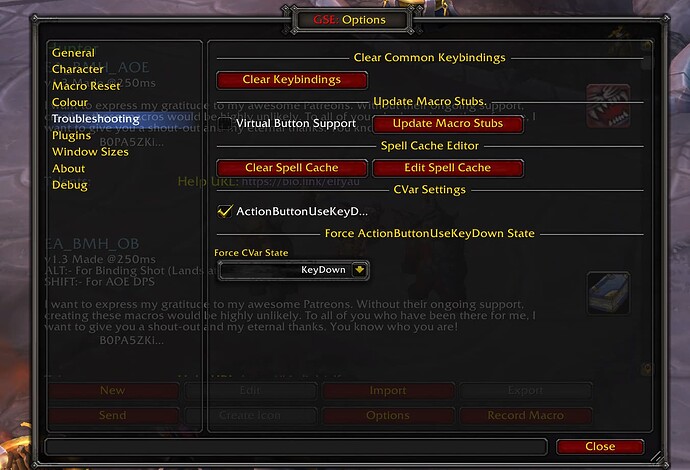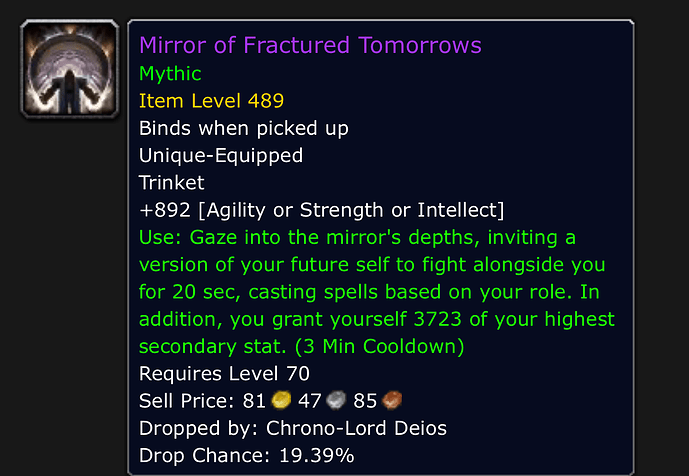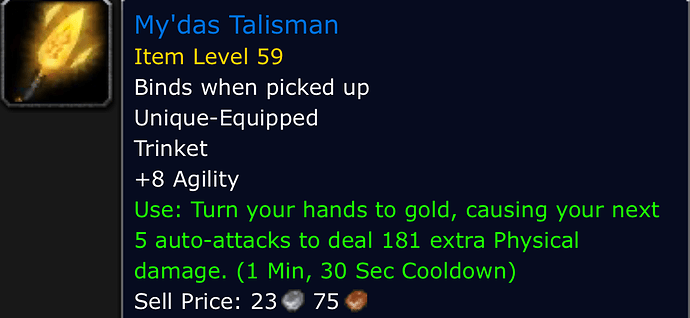I set it to this
Updated macros stubs and reloaded. Retried and still isn’t pressing the buttons.
I also tried to set it to this
updated macro stubs again and reloaded still same thing.
The only ones that I can confirm are being popped off are these keypress and release boxes at the bottom and Call of the wild. I see that going on cooldown and Hunter’s mark being applied, and the pet will /startattack as as my hunter’s basic attacks but not any of the other spells.
Appears Bestial Wrath, Barbed Shot and potentially Kill shot just are the only ones not firing. Bu I have made no changes in weeks.
Here is the raw edit as well if that helps.
{
[“Variables”] = {
[“KeyRelease”] = {
[1] = “/startattack”,
[2] = “/petattack”
},
[“KeyPress”] = {
[1] = “/startattack”,
[2] = “/cast Hunter’s Mark”
}
},
[“Actions”] = {
[1] = {
[1] = “KeyPress”,
[2] = “/cast [nochanneling] Bestial Wrath”,
[3] = “KeyRelease”,
[“Interval”] = 15,
[“Type”] = “Repeat”
},
[2] = {
[1] = “KeyPress”,
[2] = “/cast [nochanneling] Kill Shot”,
[3] = “KeyRelease”,
[“Interval”] = 4,
[“Type”] = “Repeat”
},
[3] = {
[1] = {
[1] = “KeyPress”,
[2] = “/cast [nochanneling] Barbed Shot”,
[3] = “KeyRelease”,
[“Type”] = “Action”
},
[2] = {
[1] = “KeyPress”,
[2] = “/castsequence [nochanneling] reset=combat Multi-Shot, Kill Command”,
[3] = “KeyRelease”,
[“Type”] = “Action”
},
[3] = {
[1] = “KeyPress”,
[2] = “/castsequence [nochanneling] reset=combat Multi-Shot, Kill Command”,
[3] = “KeyRelease”,
[“Type”] = “Action”
},
[“Type”] = “Loop”,
[“Repeat”] = 2,
[“StepFunction”] = “Priority”
},
[4] = {
[1] = “KeyPress”,
[2] = “/cast [nochanneling] Mend Pet”,
[3] = “KeyRelease”,
[“Interval”] = 5,
[“Type”] = “Repeat”
},
[5] = {
[1] = “/cast Call of the Wild”,
[2] = “/cast Call of the Wild”,
[“Interval”] = 10,
[“Type”] = “Repeat”
}
},
[“InbuiltVariables”] = {
[“Ring2”] = false,
[“Head”] = false,
[“Trinket1”] = true,
[“Trinket2”] = true,
[“Neck”] = false,
[“Combat”] = true,
[“Belt”] = false,
[“Ring1”] = false
}
}