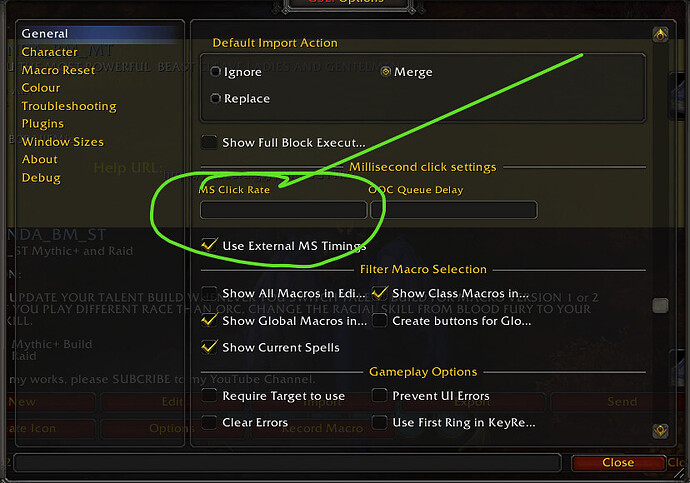Why were you Respond to the other Person? Lolz, I think you copied/imported the Talent String Code instead of the macro Code. Double check it again!
nono i didnt =) that i have checked so no
btw where do u set the ms speed if u dont have a razor naga mouse m8 where do u see it thx
This is where you set up Ms Speed, unless you use or have External MS Timing like Raer or Logitech, etc…see below
thx m8 what is the best speed run it u say get max out of it
For me, I use Press and Hold run at 50 or 70 MS
can drag the macro onto the mount bar… but beware ![]()
Indeed, put the GSE in Draognflight Bar and you can Fire as you get off the Dragonriding
Hello, I just created this account to thank you for this awesome work!
About the pvp, can you share the talents that you use and the macro configuration as well?
Thank you!
I don’t have PVP macro. Have you looked on the forum for other Post yet?
Best,
Gaupanda
Doesn’t anyone here have issue with Linking your Discord Link in Wowlazymacros.com? My Discord Link isn’t show when I post it!
discord.gg/s9SbFWwwMa
/10characters
The macro works well without messing with the MS Click Rate in GSE. What is the benefit of aligning the MS Click Rate with what I have set on Maestro (the app I use bc I run a Mac)? For example. If I run it at 200ms on Maestro, do I need to set the MS Click Rate in GSE as 200 or .2? thanks
I have no idea with Mac. You have to do research or ask someone here with Mac Knowledge ![]()
Makes sense. The question is the same for PC. On PC do I need to mess with the MS Click Speed to align with AHK or just click the box and be on my merry way? Also can you link your discord. I live close by in SF by the way. Macros are working well for me
I know that many people using Razer or Logitech to run the macro. I, myself is using Razer and I run All of my Macro @50ms= 0.05. For AHK Script, people normally do @250ms or Equivalent to whatever tool or software that they are using convertible. Yes, of course, see below for my discord link
/discord.gg/s9SbFWwwMa
Anyone having issues with GSE not running their macros? For some reason, mine stopped working last night and I haven’t been able to get it running again
- Update to latest GSE Version
- Do the troubleshooting
- Reload
- Delete GSE and Re-install
I did all of that, and it’s still borked. My macro looks like it’s firing on my keybind, but nothing happens character wise
Check with Timothy Ghub solutions… Key down or Key Up issue