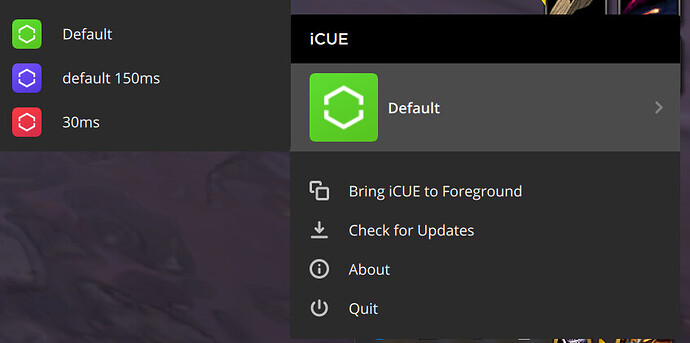Hi everyone, ive been seeing quite a lot of people in the forums struggling to create a macro on either razer,corsair or AHK. So im going to share my ICUE setup!
If you are using a corsair keyboard then download ICUE. You can create multiple profiles for different ms. I currently have 3 profiles, 250ms, 150ms and 30ms.
Click on any of your profiles and go to key assignments, at the bottom left you will see Assignments with a big yellow + button. Click on that and choose assignment type “Macro” . It will now ask you for the key you want to put the macro on. I normally use Q or E. Afer you have chose a key go to the red button that says record macro. Press the record button (small red dot) and press you macro key for example q while it recording.
It will create something like this
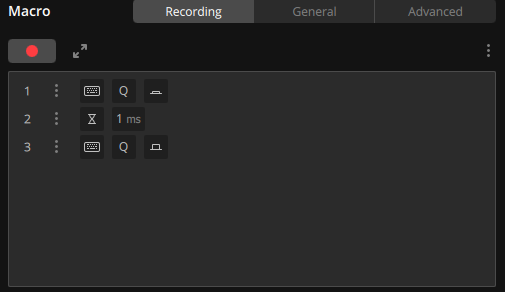
Click on the dots of event 2 and delete it so that your macro looks like this.
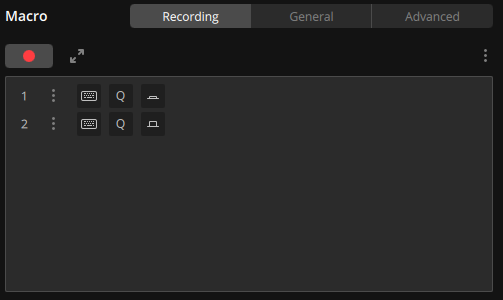
After this go to advanced and change Assignment trigger to - “While pressed” and Assignment Repeat - “Repeat constantly”
Set the repeat delay to constant and choose the MS that the GSE macro suggests.
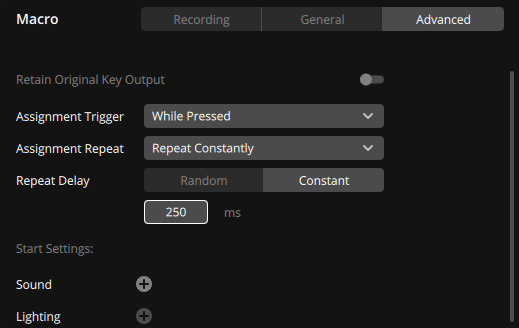
Your macro is now setup and ready to go!
If you want to create multiple profiles you can just copy a profile and go change the ms. This way you can easily switch through MS profiles.