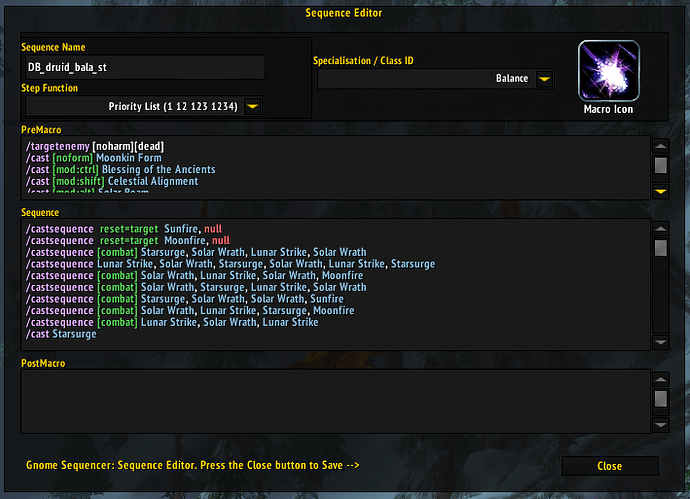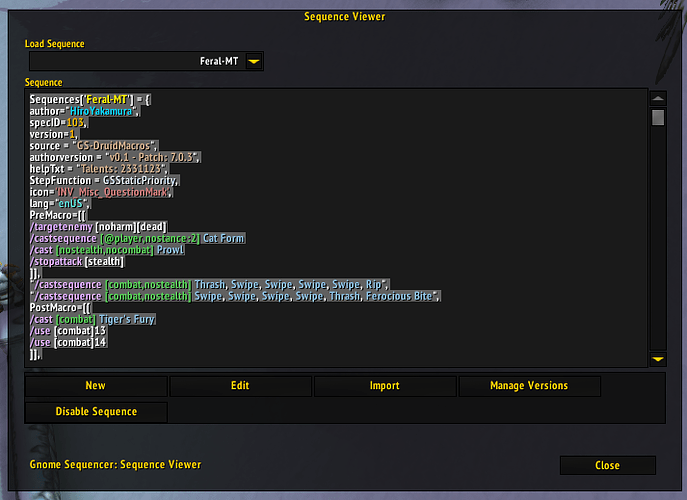I’ve been trying to get this exact thing to work. If i cant get it tonight there will be an OK type button to recheck the box. This is literally the last thing holding up 1.2
1.2 might be available from CUrse and Wowinterface with the following changes:
- Translation problem bug - #37
- Refactor isempty() to be a global enhancement - #31
- Allow users to change colours enhancement - #30
- Add /use [combat] 2 neck option enhancement - #29
- Add global option to create macros with the ? Icon enhancement - #27
- Turning on the Translator needs a reloadui to take effect. bug enhancement - #26
- Editor Syntax Highlighting enhancement - #22
- Handle user with more that 120 macros. bug - #18
- Check for combat before opening SequenceEditor enhancement - #9
- Nil check for Sequence Editor bug enhancement - #6
Check the in game options for all the new shiney toys.
1.2.3 uploaded
/gs clean shortcut as requested in the LiveStream
A ton of fixes for non english clients. Unless you want the extra languages and want to translate between say frFR and deDE you dont need the translator anymore. If you are on a non english client it will translate for you.
Speaking of translating, i am seperating the ingame text out so it can be translated (eg the /gs help)
I’ve had a request to be able to turn off the realtime parsing in the editor. Allow users to turn off realtime parsing on the editor · Issue #42 · TimothyLuke/GSE-Advanced-Macro-Compiler · GitHub
I have coded the change will release it in a few days after i have had some testing time.
1.2.x didn’t quite work out as I had hoped. I have taken extra time to get 1.3 right. THe main problem with 1.2 was that the parser started doing strange things. (I have turned the Realtime parser off by default but you can enable it.)
THe full list of notes are located https://github.com/TimothyLuke/GnomeSequenced-Enhanced/issues?utf8=%E2%9C%93&q=milestone%3A1.3%20 But I have released an Alpha version on Curse that should be almost ready to move to.
There are a ton of changes. The main highlights is that you can save macros within the game. No more needing to edit GS-myMacros or needing to use LiveTest to test a version. What happens now is that when you load in the mod will load in all your GS-* plugins and add three lines to each macro source, authorversion and version.
- Source is where the macro came from. If it came from GS-DraikMacros it will save GS-0DraikMacros. If its one you have created it will say Local.
- Authorversion is the version of the mod a macro came from. EG GS-DarkRamz macros currently say v1.
- Version is the local version of a macro. Instead of needing LiveTest you can create multiple versions of the same macro and switch between them. You can also delete local version. It wont let you delete macros that are in
By default the Sequence Editor will only show the macros for your class instead of all macros. In later versions you will be able to filter that on criteria like Source.
From the editor there are two new functions. Import will load in a copy from this website. Simply open the editor via /gsse and paste in your macro and hit import.
Manage Versions shows your current version up top and in the bottom shows the other versions that exist. You can then delete other versions and also set which one is active.
Shield Slam also now translates but who played Prot Warriors anyway?
This is marked on Curse as an Alpha which means it wont automatically update unless you have chosen to get Alphas. Ther may be a couple of glitches. If so please leave me a note at https://github.com/TimothyLuke/GnomeSequenced-Enhanced/issues
I love you and I love your addons.
Where do the files go when they are saved? I’m using your new aplha and some of my macros have been changed to version 2 (because I was playing with the editor), but I can no longer find and edit them in notepad++
I guess I realize that this is part of the point, but I’d like to be able to dig through them a bit.
There is good news and bad news on this. They are located at c:\path\to\world of warcraft\WTF<AccountName>\SavedVariables\GS-Core.lua
You must be completely out of game to edit this file and its not written to except on Application Close. ie when you exit wow all together. They will also be a ton harder to read as Blizzard stores the elements in their own random order:
["SequenceLibrary"] = {
["RetSingle"] = {
{
"/castsequence Wake of Ashes, Justicar's Vengeance", -- [1]
"/castsequence [talent:1/2] Execution Sentence, Judgment", -- [2]
"/cast [talent:4/1] Blade of Justice;[talent:4/2] Blade of Wrath; [talent:4/3] Divine Hammer", -- [3]
"/castsequence [talent:2/2] Zeal, Zeal", -- [4]
"/castsequence Judgment, Templar's Verdict, Templar's Verdict", -- [5]
"/cast Templar's Verdict", -- [6]
"/cast Crusader Strike", -- [7]
["PostMacro"] = "/startattack\n",
["authorversion"] = "v1",
["author"] = "Ðarkramz",
["version"] = 1,
["StepFunction"] = " limit = limit or 1\n if step == limit then\n limit = limit % #macros + 1\n step = 1\n else\n step = step % #macros + 1\n end\n",
["helpTxt"] = "Talents: 1/3, 1/3, ?, 2, 1, 1/2, 1",
["specID"] = 70,
["PreMacro"] = "/targetenemy [noharm][dead]\n",
["source"] = "GS-Ðarkramz",
}, -- [1]
},
BTW Alpha 3 still stores every macro. this has been fixed for the next build.
1.3 was a rewrite of about 80% of the mod.
Good News:
- You can do everything in game. No more needing a text editor or GS-myMacros or LUA errors.
- You can now import a Sequence via a copy/paste
- The realtime parser didnt work as well as it should have in 1.2 Its now off by default but you can still turn it on. It is scheduled for a lot of work in the next version.
- The entire storage side has been rewritten to allow for multiple versions of a macro. No more LiveTest. When you log out it will keep the latest version.
- More language updates. Also a sample of how to create errata for words that are not updating has been added to the source of GS-myMacros
- A ton of bug fixes
The preview Video is here:
In order to make this work, I had to change the way that Sequences were loaded. THe good part is that you can now tell where a macro came from. There is now a Source and AuthorVersion tag in the header so you can see where something came from. The downside is that if you used to maintain a single Sequences.lua file in GS-Core, this file will no longer load. What you can do though is copy every sequence and import them as one hit!. The macros are saved in the c:\path\to\World of Warcraft\WTF\AccountName\SavedVariables\GS-Core.lua This file will only be written when WOW completely closes. There should be almost no reason to edit this file.
The last minute change that missed the video is that where there used to be radio buttons for class and spec there is a a dropdown. If something imports with no or the wrong spec you can change it.
I Did the update thism morning and nothing from my mymacros is working, everything from Draiks is but nothing i’ve created myself, havn’t changed anything in days so i’m not sure whats going on?
PS. It lists them in the listall but not showing up in macro.
PSS> nvm i figured itout, i have to literally go back into the /gsse and create/edit each and every one of them.
Ok…i got it too. But i didnt need to “create” it new. I just had to resort the classsification for the macros. Nice work Timothy !! 
Ok, Not sure whats going on but it keeps wiping my macros.
Wont let me load them from my MyMacros eitehr now.
Are you running ElvUI? The mod talks a lot about any problems it may have as it loads each sequence. I ask about Elv as it hides all that feedback. (I am looking into this quirk as Elv by default hides all the mod loading spam. Problem is that it it also hides all the feedback from GS-E as it loads.)
The loading sequence is as follows:
Load all plugin mods if they are enabled: eg GS-DraikMacros, GS-myMacros, GS-Darkrams, GS-DruidMacros etc
(I don’t I so what order these will load in as it’s different on each computer.)
Then load any local ones found in C:\parh\to\World of Warcraft\WTF<AccountName>\SavedVariables\GS-Core.lua
It stores each macro in a two dimensional table GSMasterOptions.SequenceLibrary[MacroName][version]
As it loads it checks the version= and checks if a macro of that name and version exists. If it does it gets the next available version number and adds it as a new version. It then creates a message about a collision and asks you to check the versions and activate the one you want.
When you logout it evaluates GSMasterOptions.SequenceLibrary and if the source=local and it’s the activated version it saves this. I’m not in front of the game but there is an option to save all macros. (If ts not there I need to fix this.) This will save everything.
There is also the global option to clean orphans. On Logout if a macro looks like a GS macro but it’s not pointing to a sequence it will remove that on logout.
Having said all that this is what to have a look at to trouble shoot:
In game:
Change the GS-E Filter option to show all macros. (It defaults to class and spec).
Is the sequence there but missing specID or author or helpTxt? If so it’s an older non Gs macro that an edit in the editor will fix.
Do a /dump GSMasterOptions.SequenceLibrary if that spits out too much do /dump GSMasterOptions.SequenceLibrary[“MacroName”]
Is your macro in there? If it is it should show in the editor.
Do you have 18 Personal Macros? This will stop new macro stubs being created. Either delete some or tick the global option to overflow into the account space. (You can have 18 personal and 120 account macros.). GS-E will create the stub when the macro is loaded or created. It will recreate when you do a /GS. (As part of 1.4 you will be able to disable a specific macro so it doesn’t recreate the stubs for that macro.)
Out of game:
Completely exit the game and have a look at C:\parh\to\World of Warcraft\WTF<AccountName>\SavedVariables\GS-Core.lua
This file in not written till you completely close the game. Every time you exit the game it takes your current file and saves it to C:\parh\to\World of Warcraft\WTF<AccountName>\SavedVariables\GS-Core.lua.bak and then writes the current file. This will show you everything that will be loaded from local when you log in. You can only edit this file when you are completely out of game as it’s loaded once when WoW starts.
There will be another table GSMasterOptions.ActiveSequences this is list each macro name and its version.
I’m having same problem as Killthenoise, sort of. All the edits I made to various posted macros for my own use and stored in MyMacros are now gone or have been overwritten by the Draik ones. I thought I had saved a backup before doing the latest update/import but it seems to have gotten corrupted as I can’t open it. I may just go back to “vanilla” GnomeSequencer if I can’t retain my edits. Sorry…but some of the posts are less than adequate and, though, I’ve posted updates to those that I use, I’ve been lackluster about posting the new GS-E ones do to stability/variability of 7.0 talents, etc. Not a dig on those that post.
Two things: did you install from wowinterface / Curse or did you install from Git? The Git code is my work in progress and if your installing from there you really need to pay attention to what you are replacing. The releases there are source snapshots without the libraries so I can go back in time and. Heck what the code was at a point in time to support later versions.
The other is that if the Draik ones are overwriting it means you have multiple versions of the same macro and as I can’t control the load order it’s loading the Draik ones after your myMacros.
To check versions open the macro in the editor
The choose to Manage Versions
On this screen there are two windows - the top is your current version. The bottom has a dropdown. From this dropdown change the value and the sequence will show in a preview window. Pressing Make Active will make it the sequence that happens when you hit keys. It will then load into the top half.
This is covered in the video.
I suppose it’s easier to whine and complain that my lawnmower is broken and expect me to fix it without any context than it is to actually help me by telling me useful things like:
I downloaded from source K. Prior to this I had the mod configured like x. Here are the sequences that I am loading in … This is the contents of my WTF’s GS-Core.lua file. It’s now doing Y. I checked these values and they are showing blah.
It may come as a shock but I don’t mystically know your setup. The mod doesn’t tell me everything you do and no I can’t correct things via osmosis. I can only code around what I know about.
This is not your average mod. It’s very complex and I am working under a set of prescribed presumptions. I have been very open about what they are and have asked for input on how to implement those.
Its taken me two and a half days but I have been able to replicate KillTheNoise and Priors problem. Sequences missing from in game · Issue #60 · TimothyLuke/GSE-Advanced-Macro-Compiler · GitHub
I just need to figure out now how to fix it. Thank you to those who have submitted ways to replicate the problem.
1.3.2 Released to Fix the list above.
It also has the following:
Full fix list is located at 1.3.2 - Fixes for 1.3 branch Milestone · GitHub
Allow users to disable a sequence
Auto Create Macro Stubs on sequence load if the spec matchs the curresnt users spec
New Button to create a New Sequence
The Disable button works in that it wont auto add a macro stub for that macro in game. It will stay that way until you re-enable it.
I released a 1.3.3a just a few minutes ago. This post was supposed to be about 1.3.3 except it seems that missed a package so while it worked for most people it didnt for some and that was totally my fault.
1.3.3a fixes
- A metric crap ton of bugs that caused users to have to continually reload
- Dont create a new version if a macro has been opened in the editor and not changed
- Add Belt slot for Engineers to Global Options
- Remove the colour markup form the saved sequence in c:\path\to\World of Warcraft\WTF\Account\AccountName\SavedVariables\GS-Core.lua
Just a side note - Every person has a different combination of other mods, setup, language, mabo and the vibe and when I break something its not deliberate. There is unfortunately only so many things I can simulate. If you are watching Curse you will see Alphas and Betas. The bug reports I get from these are really appreciated. I have been leaving a Beta in place for 24 hours before promoting it to a release and this is significantly improving things but unfortunately some things still are getting through. I almost feel like I am playing whack-a-mole half the time.
I’m just going to let this image speak for itself. . . .

@Timothy
thanks again for all your hard work on this. That last screenshot looks amazeballs. I’ve been wanting a method to see what the macro was trying to do so I could fine tune my lists for a long time.