I suggest watching the video at the very top of this post. It completely explains what and how /click pause is.
It is an effective way to add a time gate to a macro by making your main macro activate or “click” an additional macro.
I suggest watching the video at the very top of this post. It completely explains what and how /click pause is.
It is an effective way to add a time gate to a macro by making your main macro activate or “click” an additional macro.
Hey I done exactly as you said in your description but cannot get it to fire Cobra Shot iv’e checked the youtube video above so i don’t know where i’m going wrong any help would be much appreciated thanks
hello I read the post, could you put your bm macro version to see how it works thank you
so you’re saying you could have something like this?
/cast kill command
/cast cobra shot
/cast pause 1
/cast cobra shot
/cast kill command
I can’t figure out how to use it yet. Has anyone tried it?
Right i managed to get this working i had to add /cast[@player] and then name of new macro to sequence the only thing this did was every time i move my my mouse over anything it activated where ever my mouse was it was nightmare to be honest any help would be great solving this issue thankyou.
@nigel-pape you could I don’t know read the instructions?
Hi
You have not done this correctly. It is actually not hard at all.
You have your main macro, i use Asbobunnys V2.
I will explain how you do it.
Start create one new macro, name it whatever you want. I named it COBRA.
In Premacro type this:
/cast Cobra Shot
/cast Cobra Shot
In Sequence type this:
/cast Cobra Shot
/click pause 1
/cast Cobra Shot
In Post Macro type this:
/cast Cobra Shot
/cast Cobra Shot
Now in options change the MS Click Rate as Lutechi described in his video. I use 50 ms on my Mouse so i put in 50 MS. Save the Macro.
Open the main macro and delete this row in Sequence:
/castsequence Cobra Shot, Cobra Shot, Cobra Shot
Its the last line.
Now type this in Key Press and first row, this is important its first row:
/click COBRA
Save the Macro
Name COBRA is what i named the other new macro we first did. Also notice i have named it exactly after how i typed it with capital letters.
GLHF
Issue.
For my DH it is not working, because… i don´t know. For me my toon is always jumping 2 times at the begin, so i am not able to kite. I am using GHub
and my macro
somebody can help?
TiA
Keep pushing
Extend your /click pause time. Lutechi uses 100ms for his /pause click 7 example, you’re spamming your macro 80ms faster try increasing the wait time
Thanks for the answer. Is there a calc to what i increase … even rough would be a help ![]()
I mostly trail and error to work out what works best for me. I would try 15 first.
I did what you said and wow what a difference! Thanks so much for walking the less informed of us through this process. I did have an issue with the macro turning my sound off every time i pressed it but turning the “prevent sound errors” option off solved it for me.
more I don’t understand the benefit of using it with cobra shots, wouldn’t it be better to use it with barbed shots or something else
if I wanted to use it to say in the dot example for druid balance how would I do it?
/cast moonfire
/click pause 18 which is the time the dot is active
and then it’s 18 seconds later?
I just want to remind everyone the expectations, due to so many abilities competing for the slot to fire off at the same time, this method would allow the ability or spell to be skipped in the process and will not fire off sometimes if something else went off.
If you would like a true controlled rotation is best to use “pause/waits” between every spell or ability in your main macro, I know it would be very time consuming but it guarantees the ability to fire off precisely all the time.
Other ways to introduce timing and spacing spells is by creating long castsequences with fillers in between.
My next testing would be into trying to force the ability of a side macro by adding “/stopcasting” and “/stopattack” in key presses and premacro (maybe even a loop?) so it attempts to make room for it and it always lands or tries to cancel the combat from the main macro for a short period so the ability fires off.
If anyone finds a better workaround than previously mentioned please share.
Yep, this is going to be exiting as hell. Just this little tweak with pause for my Huntard is amazing.
But was thinking about this Pause between every ability. It means you put the GCD time right? And when you get more haste it will lower it. But what happens then when you use BL if you have pause between every line? Is that going to be like wasting BL because macro is doing pause between every spell?
Best Regards
hello lutechi, but the sequence reset=time etc. don’t work anymore? there is no way to time the macro i dot i buff?
I personally do not work click pause, and honestly I do not see the benefit in putting it. the current top for macros now would be to succeed in this put a time to the spell example as above dudu balance
/cast moonfire and reset to 15 seconds so you can reapply it when it finishes
I’ve tried many things but it doesn’t work like you say a timed /stopcasting?
ei borland to me in my hunter do not work, you could post the macro on the forum so you can share it with everyone thank you
Its not gonna help you because you still have to make a second macro.
I cant help you more than i allready did in my last post.
Make your new macro looking like this:
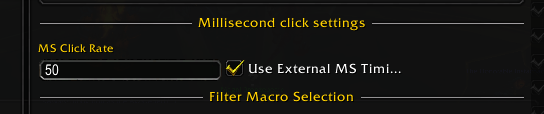
After that just use the Asbobunny V3 and make it look like this:

Look at where i put my /click COBRA, i highlighted it with a mega super symmetric ring ![]()
Best Regards