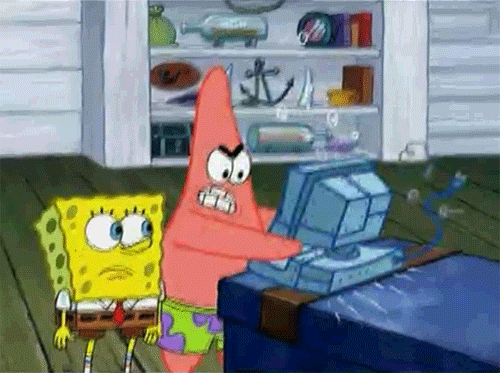If you import a macro and it says its successful but you cant see it its because you have a corrupt macro in your GSE Macro Library. GSE 2.1.01 and on have a function that will report these macros when you log in but its not always obvious to th emod which one is at fault. You will have to do some research and look into the problem. The most likely cause of this is trying to import an old GS macro or one that has not been well formed. Its good enough to pass the initial checks and balances but beyond that it is broken.
In GSE2 each macro is stored in a class bucket so that a corruption will not wipe out every character you play. The file that saves your macros is located at c:\path\to\World of Warcraft\WTF\AccountName\YOUR ACCOUNTNAMEHERE\SavedVariables\GSE.lua Deleting the addons GSE folders and redownloading without addressing this file will not achieve anything as no macros are stored in the addon folder.
This file has two sections
Section 1) Mod variables for options
Section 2) GSELibrary
This is structured as:
GSELibrary = {
[0] = {
… Sequences here for Global
},
[1] = {
… Sequences here for Warrior
},
[2] = {
… Sequences here for Paladin
},
etc
Here is an examplke of what you are looking for: Note the amcro names here 911ST is an EXAMPLE, You will need to find your own macro:
GSELibrary[0]["911ST"] = {
["Talents"] = "?,?,?,?,?,?,?",
["Default"] = 1,
["Author"] = "Unknown Author",
["MacroVersions"] = {
{
{
"/cast [@mouseover,help,nodead] Ironbark", -- [1]
"/cast [@mouseover,help,nodead] Swiftmend", -- [2]
"/cast [@mouseover,help,nodead] Rejuvenation", -- [3]
"/cast [@mouseover,help,nodead] Regrowth", -- [4]
"/cast [@mouseover,dead] Rebirth", -- [5]
["source"] = "Local",
["author"] = "XXXXXX",
["PostMacro"] = "/cast [@mouseover] Rejuvenation\n/cast [@player,combat] Barkskin\n",
["version"] = 3,
["lang"] = "enUS",
["helpTxt"] = "Talents: 1321233",
["specID"] = 105,
["PreMacro"] = "",
["icon"] = "INV_MISC_QUESTIONMARK",
}, -- [1]
["StepFunction"] = "Sequential",
}, -- [1]
},
["SpecID"] = 0,
}
This is broken as its a mix of GS and GSE2 format.
The easy way to reset a class is to /run GSELibrary[ClassID] = {} This will wipe all macros for a class. Don’t do this unless you have backed up the GSE.lua file in case you need to get a macro back.
Before doing that though when you login you may receive messages about a macro not loading correctly. I would start with a /run GSELibrary[ClassID]['MacroName'] = {} first before removing all macros for that class.
ClassID’s are:
1 Warrior WARRIOR
2 Paladin PALADIN
3 Hunter HUNTER
4 Rogue ROGUE
5 Priest PRIEST
6 Death Knight DEATHKNIGHT
7 Shaman SHAMAN
8 Mage MAGE
9 Warlock WARLOCK
10 Monk MONK
11 Druid DRUID
12 Demon Hunter DEMONHUNTER