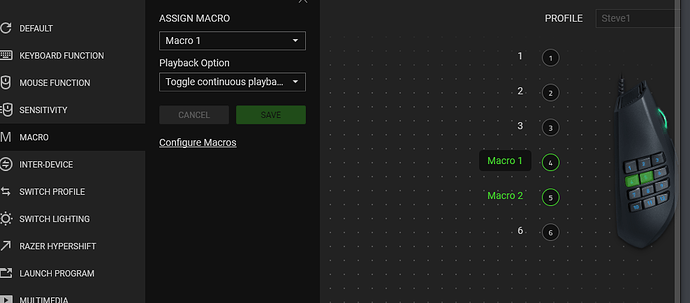Hello everyone, i’ve tried searching but i was not able to find an answer, so i am here to ask if someone could explain me how to get gse macros working with my corsair scimitar mouse and icue software.
I’ll try to explain better: is there a way, once i’ve imported a macro and bound it on a key of my mouse (there’s 12 side buttons), to get it to work with a single press? I mean: till i got the button pressed it keeps macro working, just stopping when i release it (instead of single tapping the key everytime).
I am sorry for my poor english and i hope someone could help me.
Thanks in advance.
That would be a mouse software configuration, so you will need to open the Corsair scimitar menu on your taskbar and create a set of rules regarding what happens when you press your mouse button.
for example, mine is set to play continuously until i hit it again, but It must be configured to do that in the mouse software my mouse is a Razor product, but it should be similar
Thanks for your answer, so you press the button and the macro starts to fire and stops when you push it again? which speed did u set?
yes, that how I have mine set up, however, in the mouse configuration I can set it up to only fire if it’s held down or it can also be set to play like a keyboard where each press and depress is an action.
As for speed I recommend, as many do here, do not exceed 250 ms or .250
Thanks again mate, about the speed i see some marco authors suggesting to set 100ms if using icue/synapse (for example elfauy ww monk macro ) or 250ms if using autohotkey.
i am not interested in ahk, but why this difference? is it correct setting on 100ms in icue/synapse ?
I’ve never been banned using the faster speed; however, some warn against it because it does get some attention form players claiming it’s a cheat if you set it faster than you could manually press it.
USE WITH CAUTION
Secondly, the speed doesn’t necessarily give you better dps or performance, it is unique to your macro and latency from what I’ve read and experienced.
For much better answers than mine, go to the search bar on this page and type in Macro Speed
Or you could look at Guide: macros, WoW, you and more - #55 by TimothyLuke written when Blizzard were banning people in the thousands a day for doing what you are trying in this thread.
No no, i am just trying to understand the differences and i thank you a lot for your answer. In the guide you linked you say that going under 250ms is like putting a flag on myself, but that’s why i was asking (i think i did not explain myself well, english is not my main language): in a lot of topics here i read “if you use icue or synapse go 100ms, if you use ahk go 250ms”: why it s suggested to set a speed that can cause a ban?
Simple answer: because people think that because they are doing it it’s ok and because it’s what they have always done they are not going to let someone tell them they cant. And because they have gotten away with it it can’t be true.
I can only lead someone to water I can’t make them drink.