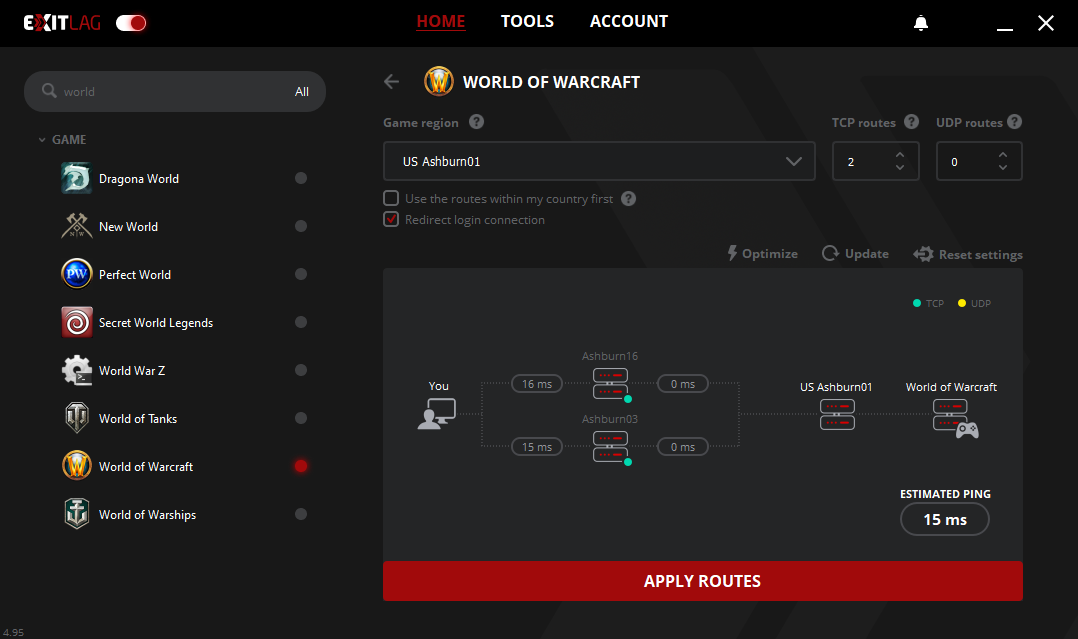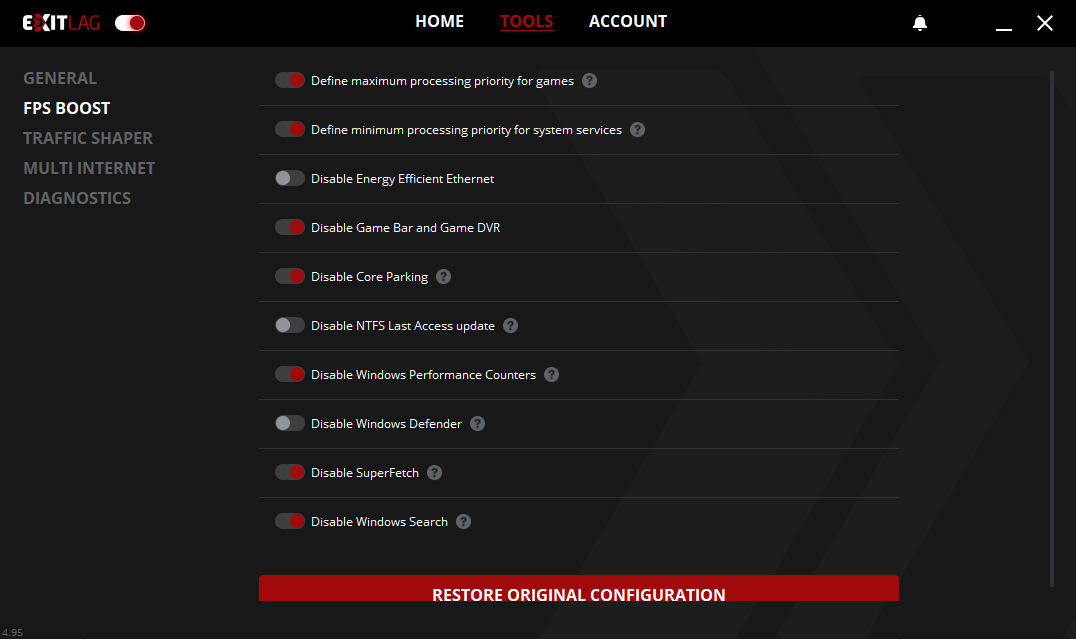Lately, I was having problems with latency, lag, ping issues. Always wondering, is it my computer cause it is a few years old, is it my connection or something I forgot to set right?
I began to follow tutorials and guides on how to optimize the game, etc. to no avail. They did not seem to do much to improve my FPS or ping in-game. While researching I came across the use of VPNs which I was familiar with, but I was not aware of specific ones for gaming. So I said “what the hell, might as well since it’s free to try them out” and I am very glad that I did because amongst all the ones I tried ExitLag stood out.
ExitLag not only reduced my ping (by 30ms or so) in WoW which I thought I couldn’t because it was under 100 already and now it sits around 50-60ms. It also improved my FPS to numbers I have never really known I could reach 100+. To be honest, I wish I had a better monitor so I could take advantage of the new FPS Boost, but my monitor is capped at 60hz… Yea, now I need a new monitor thanks ExitLag...lolTo reduce the ping is as simple as searching for the game in the list, click in this case WoW and select the region closer to your server and apply routes. That’s it!
The section below (FPS Boost) is where most of the magic happened to me with frames when I began to enable all the advanced tweaks that I could not find before. I use my PC only for gaming so I do not mind disabling some of the Windows features that will increase performance on the games. The good thing is that you can always undo them or restore to the original configuration.
If you want to learn more about it or see how it works, ask me on stream or check it out at the link below.
Definitely recommend it if you are struggling to lower your ping or increase the FPS and you can try ExitLag for free.