There is also another program that you can find on here called Punchkey. But the problem with it is if you hold a mod it stops the macro until you release the mod. That is what I used before I got a Logitech mouse.
and what u use after have taken a logitech mouse?
I use logitech G Hub which I got online after I plugged the mouse in.
is too much if i ask a little guide meybe on discord call to explain me how set it up?
hello legion, if i am running M+, should i also use the ST macro for BOSS fights or just the M+ Macro? Thanks
ST for boss fights. Whirlwind is just for aoe.
Thanks bro awesome macro btw!
That is the only flaw for fury warriors.
Cleave 2-3 and AOE damage +5 , will underperform ALWAYS ( until some very much needed rework ).
Cheers !
idk if it cause im statelite internet or what but i test mythic + macro on aoe dummies did 100k for 5.11mil damage but only did 32.something single target damage with macro
They wrote about the mouse Logitech. So, if you have a gaming mouse, then you should have a logitech gaming software. In it, you can easily set up a click on the desired button. Located in the “button settings” section. I choose “keyboard shortcut” and the repeat option is toggle. The delay is also set. I tried 50ms, but it turns out a lot of unnecessary triggers. Not bad 80-100ms.
Test out all the MS speeds on your keyboard or mouse software from 50 to 250 to find your ideal speed. I use 50ms because my ping is 7ms.
hey Legion are planning to update the warrior macro for 10.2?
Going through all the macros slowly and assessing the changes for 10.2. I’ll look into this one next.
UPDATE: No changes until I get the Tier 31 set bonus. Sorry ![]()
@LEGION_MACROS the mythic and ST talent codes is out of date. (by what the game is saying)
ST:
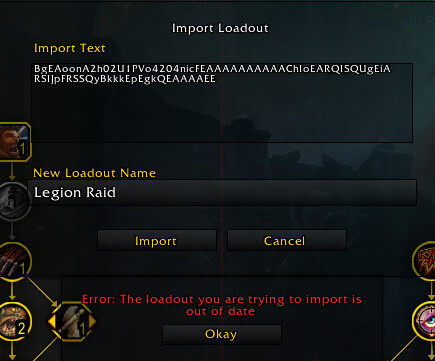
Mythic:
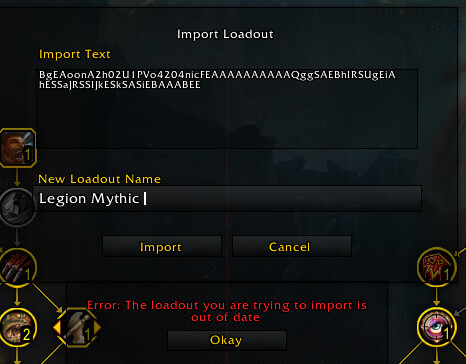
Should be fixed now.
still not working on my side
hey sorry for the delays but how do we do that?
type /gse in game. Then right click the macro in the list. Then look/scroll down the bottom and there is boxes with ticks in them. Untick both trinket 1 and trinket 2.
i did it but still not working when i press on it the image change but no actions of the spell