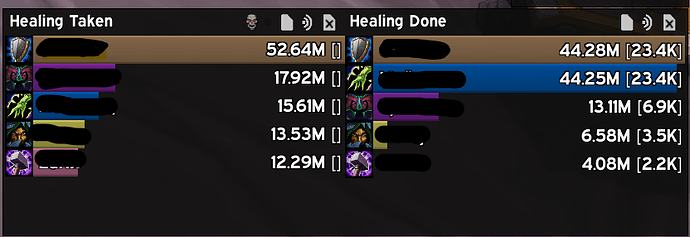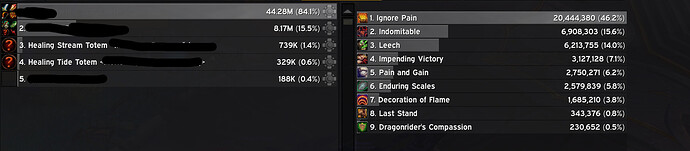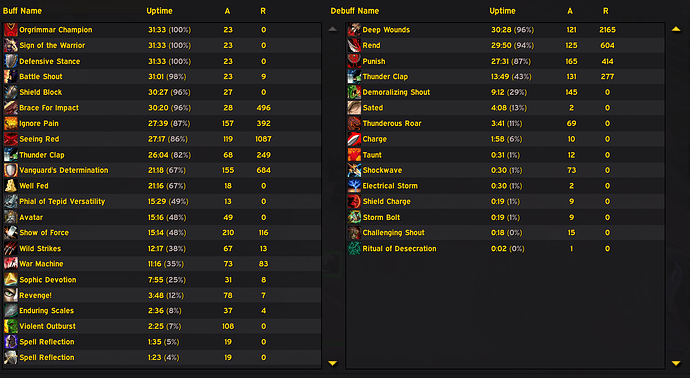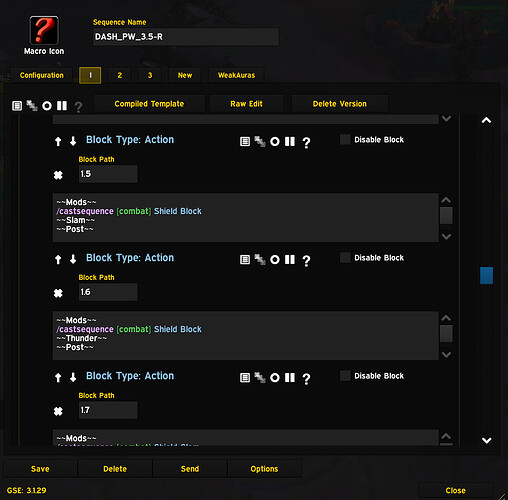I ran a 16 and 13 SBG and it went really well. I was averaging between 75+kDPS on normal packs and over 100kDPS on larger pulls. Feels good with rage and up-time looks consistent. /version 3.5
I just wanna thank you orbalisk for your hard work man! really awesome! i wanna ask man, what MS should i use?
This is 18 The Nokhud Offensive 3.5, 4 set, 100ms, talents:
and this is the details from it:
Not sure if above tell you anything but all I did is to remove Shield Charge from macro as using it on CD, Should I remove whole block or just spell as I did?
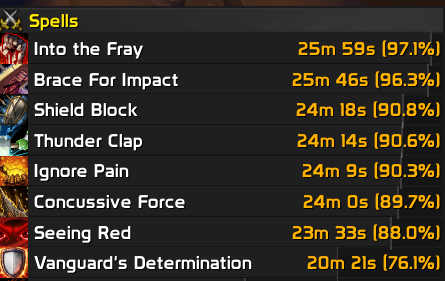
buff uptimes from a +20
Idk if this is just me but the macro stopped working for me. Other versions are still working but the latest one is not working. Can someone check? It was working an hour ago and stopped working mid dungeon.
Did you /reload? That was happening a few updates ago with GSE.
Looks good. Things fall off with overall dungeon stuff just due to mechanics sometimes.
My bad. That was stupid of me. Yes reload worked. Thanks for the super fast reply.
Talents were updated too, make sure you have the new ones.
Guys what’s your overall dmg in dungeons?
Anyone else finding 3.5 to be a lot squishier in mythic+ situations? I’m finding that I have to hit ignore pain as it falls off often with just using the macro
for me 3.4 is better than 3.5 with 4piece on… 3,5 locks up on me does less dmg and does feel squishy
Agreed, I’d rather ensure ignore pain is up then make sure 4 piece is up. 4 piece seems more like an added bonus than something we need to ensure to maintain. Does anyone have 3.4? I deleted it and wanting it back
3.4 is still up here just click on the pencil in the main post and u can scroll through the previous versions
When iam import the macro it dont turn in too the macro, its just the “book” icon
try to left click the macro and at the bottom of the window, press create icon.
You might have max macros. 18 is the limit iirc.
I’ll work on this. Each release isn’t always a homerun. I’ll reup 3.4 until I can fix it.
Hey, new GSE user here. Is there some description how to swap between the various macro versions and templates, listed on the top post here?
you open the GSE window by typing /gse in chat, then click the macro you want and then click Edit. The first screen will have several dropdowns where you can make the selection per situation, which variation you want to use. If you just want to try another variation, just change the default to that number.