Just to expand a little bit more, ill try to explain as best as I can to my understanding of how GSE3 works - I’m not a programmer or coder 
You can use the variables in GSE3, to attempt to cast Victory Rush on cooldown. I’ve just made a quick macro to try and show what I mean. So, my warrior is only level 33, so spells will vary, but this one is working ok on target dummies.
So, the first picture here shows that the first two steps of the sequence are going to be Avatar and Thunderclap (Highlighted in red). The ~KeyPress~ and ~KeyRelease~ are variables which I’ll get to later. So basically each block is trying three actions, it will first try to do whatever the ~KeyPress~ Variable, which is shown as in the image below. My macro will attempt to target an enemy and start attack. The second action in the block is /cast to cast whatever spell so Avatar I’ve used and finally it will attempt the ~KeyRelease~ variable.
After this, it will start the loop block (highlighted in green). Again, i’ve included the ~KeyPress~ and ~KeyRelease~ variables, because i want the macro to make sure I always have a target, and the ~keyRelease~ is where i have ignore pain, because as a tank, i want to keep this up as much as possible, so the macro will try to pess this every time, if its on cooldown it will skip to the next part of the sequence.
The second image here shows the loop - within the main loop, so again, I’m using this but notice how the step function here is set to priority list, rather than sequential. This is because i want to case Shield Block, before i cast Shield slam (highlighted in yellow). This is again followed by an action block outside of the loop (highlighted again in red).
There is a useful funcition in GSE3, Compile Template button, which will show you exactly what steps the macro will attempt to take.
Notice how on every step, the first action is /targetenemy[noharm][dead], followed by /startattack, then the block /cast and finally it will attempt to /cast ignore pain, victory rush, and bersetker rage. This is due to the variables i have called KeyPress and KeyRelease, you can name this anything.
I’m sorry, i’m not the best teacher, but I hope this has been helpful.
Bam™
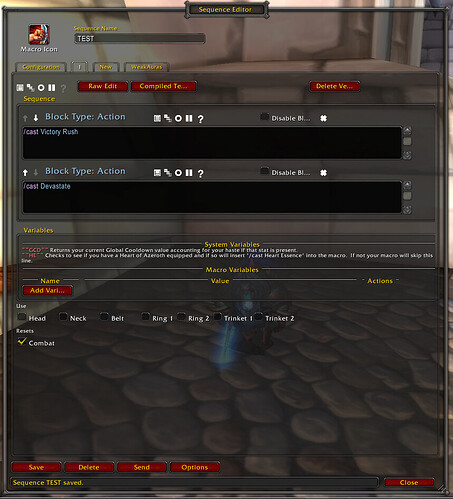
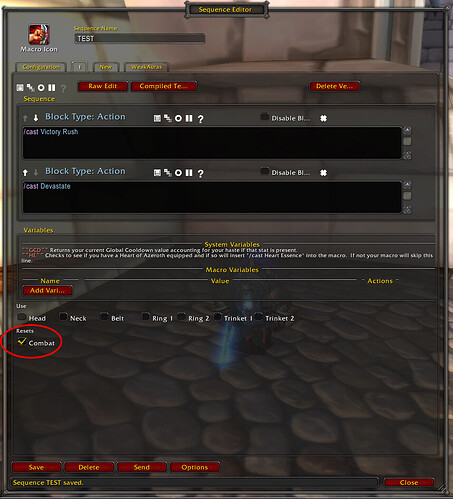



 I really appreciate you efforts and time!
I really appreciate you efforts and time!