I’ve made a number of updates to my key spam macro and wanted to share them with you. the WLM community.
I’ve taken a number of inspirations from various AHK macros, as well as feature requests from my significant other. This script will (optionally) create a non-interactive monitoring display at the top of your screen allowing you to see when your macro is running, as well as pause the script if you leave WoW for another window.
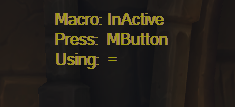
It will robustly handle your modifier keys (please note that some modifier and hotkey combos do not work as expected, particularly Shift+Numpad) and will dynamically update the monitor with the matching symbol of the modifier key you are using (I have used AHK’s mod symbols for brevity, but use the full keyname in the script for better support while spamming your macro key).
Feedback is always appreciated.
;
; AutoHotkey Version: 1.1.33.09
; Script Version: 0.4.2
; Language: English
; Platform: Win10
; Author: Drake <https://wowlazymacros.com/u/drake>
;
; Script Function:
; Easy configure action key spam toggle with robust modifier keys support. Set your
; activation key, and save. Start the macro by pressing that key, and insert modifiers
; by holding down any combination of alt, ctrl, and shift. Stop the macro by pressing
; the activation key again. A non-interactable display in the top-center of your
; monitor will tell you if the macro is currently active (toggleable).
;
; Of Note:
; Testing in-game found that wow does not recognize the difference between left and
; right modifier keys in their macros. That still leaves 8 total combinations when you
; include [nomod].
; Additionally:
; Some modifier and hotkey combos do not work as expected. Particularly Shift+Numpad or letters
;
; Please make sure you are running the lastest version of AutoHotKey <https://www.autohotkey.com/>
;
#NoEnv ; Recommended for performance and compatibility with future AutoHotkey releases.
SendMode Input ; Recommended for new scripts due to its superior speed and reliability.
SetWorkingDir %A_ScriptDir% ; Ensures a consistent starting directory.
#MaxThreadsPerHotkey 3
#ifWinActive World of Warcraft ; Only run if window "World of Warcraft" is active
;================= User Configurable Values =================
actionkey := "=" ; Set the ingame action key or keybind
activationkey := "MButton" ; Set the mouse or keyboard key to start or run the macro
runms := "250" ; Set your preferred macro run time in ms
monitor := true ; Set if monitor display is active
;================= User Configurable Values =================
if (monitor)
_mvar := ""
if not monitor
_mvar := "hide "
CustomColor := "EEAA99" ; Can be any RGB color (it will be made transparent below).
Gui +LastFound +AlwaysOnTop -Caption +ToolWindow ; +ToolWindow avoids a taskbar button and an alt-tab menu item.
Gui, Color, %CustomColor%
Gui, Font, s12 ; Set a large font size (32-point).
Gui, Add, Text, vMyText cyellow, Macro: InActive`nPress: %activationkey%`nUsing: ctrl+shift+alt+%actionkey%
; Make all pixels of this color transparent and make the text itself translucent (150):
WinSet, TransColor, %CustomColor% 150
Gui, Show
return
Guisize:
guiheight := A_guiheight
guiwidth := A_guiwidth
gui,show, % _mvar "x" (A_ScreenWidth/2) - (GuiWidth/2) " y0 w" Guiwidth " h" GuiHeight NoActivate
toggle = false
SetTimer, PressKey, %runms%
#UseHook On ; do not allow AHK to trigger these hotkeys with Send
HotKey,%activationkey%,DoToggle
#UseHook Off
DoToggle:
If (toggle := !toggle) ; toggle on/off spamming hotkey
{
Gosub PressKey
}
Return
PressKey:
if not toggle
GuiControl,, MyText, Macro: InActive`nPress: %activationkey%`nUsing: %actionkey%
else
{
if NOT WinActive("World of Warcraft") ; if NOT same window as when this loop started, then…
WinWaitActive, World of Warcraft ; pause loop here and wait for original window to become Active again
_keyvar := actionkey
if StrLen(_keyvar) > 1
_keyvar := "{" . _keyvar . "}"
sendkey := "{Blind}"
_temp := ""
if GetKeyState("Ctrl", "P")
{
sendkey .= "{Ctrl}"
_temp .= "ctrl+"
}
if GetKeyState("Shift", "P")
{
sendkey .= "{Shift}"
_temp .= "shift+"
}
if GetKeyState("Alt", "P")
{
sendkey .= "{Alt}"
_temp .= "alt+"
}
GuiControl,, MyText, Macro: Active`nPress: %activationkey%`nUsing: %_temp%%actionkey%
sendkey := sendkey _keyvar
Send %sendkey%
}
return