I’ve been thinking about posting this for a while but I’ve been against it as I don’t want it to blow up and get traded a lot and cause any problems with Blizzard as they often look down on us with disabilities or those who just like the lazy play, but I see so many people using AutoHotkey and I’m sure they are experiencing the same problems I did in the beginning with AHK, and I know it can’t be easy when you actually hurt physically just to be able to play the game.
With that In mind… please do not share this around. I know that’s stupid to ask because no one will listen, but just bear with me, I will be adding more features. I will eventually share it. I hope that everyone likes it. If you have ideas please give them here. All scripts are actually posted here via PasteBin in RAW format, as to have them actually work and be in raw format for the copy / paste capability.
AutoHotkey Script:
http://pastebin.com/raw.php?i=6GkGcHLS
This script above should be named HotKeys.ahk it will create a file HotKeys.ini to store it’s settings. When you actually load the ahk you can turn it off temporarily with the Pause key on your keyboard (that’s the Pause / Break key just to the right of PrtScrn SysRq / ScrLK.
When you are in game and the script is not paused (it must be running) you can hit Shift + F1 to load the config ui on screen.
It is broken down into multiple tabs labeled like T1/T2/T3/T4/T5/T6/T7/T8/T9/T0 these correlate to keys 1 through 0 on the keyboard.
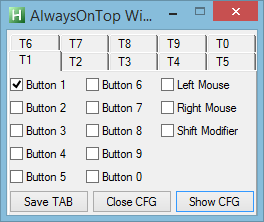
You will also notice on this Left Mouse / Right Mouse / Shift Modifier. This is for Diablo 3. That way you can make Keys that can do all of your rotation in D3 as well. Personally I use button 3 & 4 (T3/T4) for this. Button 3 I setup to do Button 1, 3, 4, Left Mouse, Shift Modifier and button 4 I do same but Right Mouse instead of Left Mouse. This way when I want to use my primary resource I just hold button 3 down. When I want to use my secondary resource I use button 4, or think of it in terms of when I want to build resource use this button, when I want to spend it use this button.
Also, I have another small feature that you can add to the script. I removed it by default because it isn’t intended to be there really. In wow I have a lot of situations where when I’m farming for certain items I have people that will come into the area and try and steal my spawn which i think is pretty lame… but people still do it! ![]() So, solution, I added a small key loop that when I hold down Shift + z it will create a loop that will hit Tab then binding Z and then binding X. You can change it to whatever you want of course. As long as you hold down that binding it will continuously hit those buttons making it pretty much sure you get the spawn. As my DK on button Z i have Death Grip, and on X i have Icy Touch, making it so I just constantly Tab/Death Grip/Icy Touch/Tab/Death Grip/Icy Touch. I have defended my farming spot from many an asshole using this method. It’s not guaranteed but it works really well for me.
So, solution, I added a small key loop that when I hold down Shift + z it will create a loop that will hit Tab then binding Z and then binding X. You can change it to whatever you want of course. As long as you hold down that binding it will continuously hit those buttons making it pretty much sure you get the spawn. As my DK on button Z i have Death Grip, and on X i have Icy Touch, making it so I just constantly Tab/Death Grip/Icy Touch/Tab/Death Grip/Icy Touch. I have defended my farming spot from many an asshole using this method. It’s not guaranteed but it works really well for me.
http://pastebin.com/raw.php?i=5XWDSbd7
^^ This is the Code for the extra feature. Simply copy it and put it just above the Pause::Suspend at the very end of the other script and save it. Again it goes above the pause::suspend but below the last Return from the last Loop.
Cheers, I hope this brings you as much Joy as it did me. Again please do not reshare it or move it to other locations. It is only for right here. I know that sounds selfish but I just dont want it getting around too much right now. I’ll update it soon and fix some of the bugs and add some features I want.
To finish this out. You should just save the file as HotKeys.ahk and it should be 1558 lines long if you didn’t add the second script as a feature, and 1570 if you did.