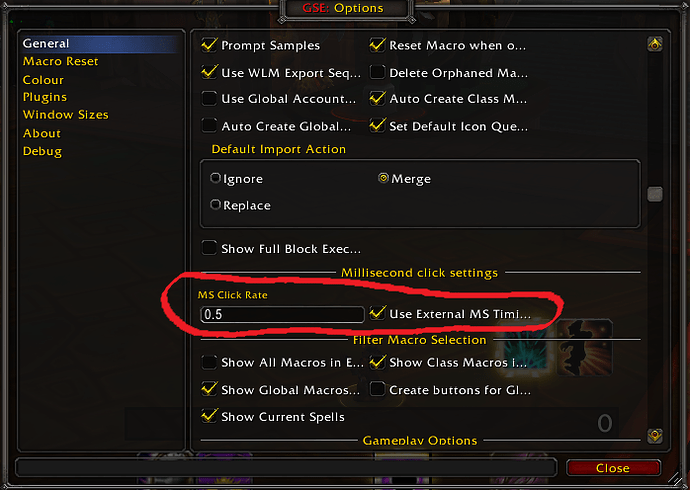Guys…this one might be a noob question…What is the value do we put inside the MS Click Rate and do we need to to check or uncheck the Use External MS Timi… thing ?
It’s usually used if you have a “/pause xxx” somewhere in the macro.
i see…if there’s none so just leave it blank right?and no check for the use external ms timi… thing?
That is correct.
/10char
MS click rate is the Millisecond gap you use between clicks.
This value is used by GSE to be able to determine time and needs to match whatever value you put into AHK etc. It needs a value for pause blocks to be able yo calculate GCD or MS based pauses. The debugger also needs this value if you want it to work as does the macro execution optimiser (wip) and the macro recorder.
Not setting this will cause macro execution problems even if you don’t use pauses as GSE depends quite heavily now on this.
(Also /click pause disappeared with GSE 3.).
The tick box will disappear in a future release. The tick box itself isn’t used for anything only the MS value.
Thanks for the response @TimothyLuke
If that’s the case right, what is the recommended value of the MS click rate to cause no/less execution problem?
Around >250 sec
Cheers.
Unfortunately there isn’t one. It is too subjective to the combination of your connection, computer, character and macro. There is a recommended Minimum of 250. More details are located here: Guide: macros, WoW, you and more - #55 by TimothyLuke
Thanks again @TimothyLuke and will read up the link as attached.
Cheers and really appreciate with this wonderful addon and it’s continuous development…
noob question- i know ms is unique to each person but when i try and fine tune the ms, do i tweak my ahk and gse or does one stay at a set number. and if i tweak them both do i make them both the same number?
I know it was suggested before that you needed to have them both set to the same speed or it could cause problems. But with gse 3, it seems to me that you just need to change the MS of gse and unclick use external ms timer and you are able to adjust it in GSE.
Now I am no expert, but seems to function that way for me.
Same here, that is what I thought. I had my keyboard set to 100ms and would adjust the gse one to like 258. I just wanted to make sure I’m not doing something wrong. I sit for a while doing 3min dummy fights changing gse to 250 then 255, then 260 etc etc then I try some in-between those
GSE uses this value to do a bunch of internal calculations. It needs to match whatever you put outside the game (in AHK etc) or else GSE’s ability to count among other things will fail.
The tick box doesn’t do anything and will be removed when I remember to do so. I thought I had removed it with GSE3.
thanks, I once heard that is made a difference. I was not sure. thank you for the reply.
It does - it alters how GSE compiles the template you make in GSE to the macro that WoW executes. If you want that to work properly……
Thanks again for all you do.
Thank you so much for clarifying that for me. Ive been using it wrong for a while.