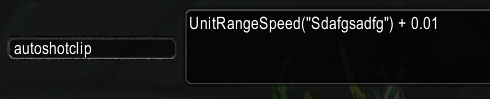Original work (does NOT work)
To see first Version Click Here
EARLY TESTING
the infamous one button macro for TBC hunters doesn’t look like its going to work for various reasons.
This is my first attempt to replicate it in GSE
100ms (important as the priority loops every 10 clicks)
Im still getting auto shot clipping but not much.
will update as I improve it.
dee7caqivQ0SKQULkvTlvs6xu0WKkDmvSmu1ZKqttk6AsjBtLu9nsHZPsrRtLsUNQs(hs1avvQdIiTqPWdjLmrvfUOQkBuLeFuLugjPkNuvrVKuXmLsDtPIDIWqrelLu0tPAQO0vvPuBvvvFvLkElsCxKYEfdgOdRyXu4XQYKLGltSzsP(mkA0QeNMsVgfMTsDBK0UL0VvYWrLJRsHLtYZbnDORlrBNuPXtQQZJO2pGZjSH4eV9ps)FpBdTUVrNqWh246jBUTTYi(fe5ULPj5vjwAix9TOAULr3rzHXzNTuryC6907P3tVNEp9E6X7mp16VOG2vfg2qCcBioXnFdebal28W3nE71IRTLQfJF6gNKfe7mp1kSH4e38nqeaKY3AVELW(lYMJgLlYMJgLV5eSx03crinaWInBQHgbJRNmfIrCc5XigXBiBmgX10wzEIrCwLTYqq(yexhHSMYwgOe2qCIBwcfaqkI(wic7XrXuWV4eehftbPbaQJDVba1ArL6ulemUoczsuceg2qCIBIJIPGsvOsgaKsDj6BHiKgLcYuGgLlYMJwi4JBcXrHdIZJrikg3KtWbX5XiyCwLTYqWtmIRPTYKpgXjrjDMNAf2qCIB(gicaExnAfc(4MVbIq5gLs9jaGaGkbk4xVfvJbnXrXuqaqaWtZI8T6baRL7DW4okCxPS(q7QgNeLDPSi5GbJtAjEzPI3wgDhLfg)A(V)IcAx1qWF9wN4)QAVuprRfvUbhd72IKtJ46jBU4)g1MmaOHGdaikq0wzg)dr7PCJH4eV9aXBZvyqPqC(U8NUTo88NM380n()rzhJTadB8bgpyCNtEF(ri4Bvm(DKHbPLQbg2GX7m1Yz)zffLUsfTRAAemyc
Usage Information
Early beta testing
This macro contains 1 macro version. This Sequence was exported from GSE 2.6.51-5-g614d8b9.
Macro Version 1
Step Function: Priority
Pre Macro: Hunter’s Mark, Auto Shot
KeyPress: Contains various utility functions.
Main Sequence: Steady Shot
KeyRelease: Contains various utility functions.
Post Macro: Misdirection
LATEST TEST VERSION
dyuCdaGieyuqPCkOu9kqLmlsPBbfAxqr9lvLHbIJrflJIEMujtdufxdQ02Gc8nOGghOsToqfDpPc9pk4GsvSqvrpeQYeHk6Isv1gbvvFeuLgPuvojusReuvEPurZuvYnvLANuQHkvPLcv1tLmvs1vLkyRQcFfuH3IqDxe0EvgmjhwyXIYJvPjtjxMyZKIplQgnOCAKEninBvCBvv7MQ(TugoIoouHLlYZHmDuxNkTDPs9DOiJhkX5PqZhHSFGNZ0NTZQx93ZdmQ)epm(89SnN(Q(Kd5H6HUcgZKW53NXMl7Mjy(2()os0DKOOv6Xr8mALbTg0AqRbTg0AqRHv9710sxbV2pzWrg9qzJ75QECzyT0Qxs0DKOOvWB1)djHOn)SnXaCnx9o8UXbREwsDlEM2875k4qcO94Mc00hVcNIMW9WZ2zvFYHCLUGyQphOEijeT5bkta8H3HEHcue8is0i7iicaQWBbuuFMWysepqXWeGchUnwqavsipXvaQYk0KJcln5afMOmmGYyZnbuxyrkUSKakF8laf2kRqtokS0Kduueq9BeOYeoakwqmqDHfP4Yscbu(4xaQt7G9vVce3bsRGfRvMqmDGGRjeiWTPdeiREejAKDe00xfUCdbRX3dLCvh8ug)WNlfPiwyJGYk0KJcln5eGDGcUakiygIZ4vfPCXkoNTjUDT6DCtThscrBE00NTZ0NTZQVBGyGQl4XXeYSnx9Dp0luGImCrcqbicqu4YneSgFpusaraIw9Q1iFr)P8Qv92q874MAtF8Q(KWAzRSLl0LT6PC4LTcFQp3zzR0tupuHDw2QofJ4lhjqY0NTZQpxKauelyHIyKwos5c3rsH5iLlmHavN0ZbOWR9)hERXR0tupuHnx2QofJ9MeeA6Z2z1hhPCHfV8BeOi23eSqrmIqITKWIqIHjhscNT5QpehjoyoUqNDxR(ifoyoUqhVcFQp3CzR6njVJBQn9z7S67gigOWqChVQyHe(D9xM28RkbhUINPXz84XJ3aa
Usage Information
Testing Version 2
Click “Variables” and inbetween the quotes replace Sdafgsadfg with your character name (Sdafgsadfg is my beta test characters name lol)
This macro contains 1 macro version. This Sequence was exported from GSE 2.6.52.
Macro Version 1
Step Function: Sequential
Pre Macro: Auto Shot
KeyPress: Contains various utility functions.
Main Sequence: Steady Shot
KeyRelease: Contains various utility functions.
Macro
Variable
Don’t forget to click variables and edit it to your characters name or this will NOT work for you!!!
CHANGE THIS
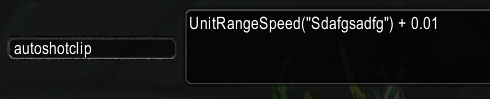
Leavaris,
My YouTube: http://youtube.com/Leavaris
4 Likes
i can’t get anything to work after today’s patch
Correct. Nor me. We must wait for someone to want to help us classic guys. look how little macro updates there are.
Following. Let us know when you have it better optimized.
2 Likes
I have already solved the auto shot cliping issue using GSE’s custom variables and it matches your current speed, not just your weapon speed. (example haste buffs or bloodlust will auto change the value +0.01 ) With it it eliminates 99% of all cliping (caused by steady shot)
Ill update to the new test version soon
3 Likes
where is a usable gse for classic ? cant find one !
There’s a link in Discord.
THANK YOU MAN. all worked well. thank you.
2 Likes
I’m super interested in this, good luck getting this working, and looking forward to your updates.
2 Likes
Very cool man. Let us test it out!
2 Likes
Updated May 21 2021
see first post
2 Likes
I’ll give it a try this weekend. Are you clicking it at any particular rate? I haven’t played with variables before, are the leading and trailing tilde’s mandatory for this?
I run everything at 100ms
However in this example it wont matter at all because the variable in this case is causing the macro to pause for X seconds. X is calculated by your ranged attack speed + 0.01 seconds and it checks this every press so under buff, bloodlust, rapid fire or other haste effects that change your speed constantly this will adapt to it.
yes variables need the ~~ ~~
In the old macro it used ‘reset=1.74’ (1.74 being weapon speed +0.01) and the player needed to change this value every time they got a weapon. now I never used this back in actual TBC so I cant verify it working but for as far back as I can remember the ‘reset=X’ in macros would NEVER work the way people think. it ONLY resets that macro line back to the first action after X seconds IF the macro wasn’t pressed for that many seconds. For a macro that spammed reset=X it does nothing.
Also the old macro people used wrong, lets assume the reset= worked as they think it did, they used to enter in their weapon speed + 0.01 when it really needed to be their ranged speed (shows in character sheet)
Anyway in the above macro the variable simply figures out your current ranged speed and adds 0.01 and stops the macro (sequence box) from firing for that time frame.
Hope that helps.
Its also my first time dabbling with GSE’s variables
2 Likes
This is great work man. Unfortunately I won’t be able to test until after TBC launches and I actually get steady shot. For some reason I thought the instant level 70 test servers were live for everyone, but I guess they are still closed off to people invited to the Beta only. Guess I could clone my hunter and get 2 levels for steady shot. No sense in testing this on a private server since I’d need the client that blizz is currently using to make the test valid.
I have been ‘testing’ with R1 Serpent Sting. It isn’t quite the same as Steady Shot (instant vs. cast time), but it looks pretty good at not just filling every open GCD with the sting. I haven’t run through a lot of dynamic changes to haste levels yet, but I am hopeful.
2 Likes
Sounds promising what’s the expected output when you click to test the speed variable does it give your character name with the formula? Guess I was expecting a number output not the text string with my name.
the expected output = whatever your ranged attack speed (+0.01s) is at that click, meaning every click it will update to your speed if its changed.
in this case it would be 1.75

and this 1.25 (rapid fire)

therefore the only cliping it should ever really do is due to mechanics causing character movement and use of other abilities outside the macro (ex hunters mark, serpent sting) that trigger a GCD or if your manually spamming it if you spam it slower than your current speed #
Note: I’ve only tested VS a dummy in shat on the beta.
Hi Leavaris,
Just checking UnitRangeSpeed("???") Should I be deleting the "? so it would read UnitRangeSpeed(Leavaris) or should it be UnitRangeSpeed(“Leavaris”)
Thanks!
the " " are apart of it, so only replace the ??? in your example.