How would I add Divine Toll to the rotation? Would I just add it in the sequence? And does it matter where I put it?
I don’t think you can put Blinding Light into your spec. I do not see it listed in the rotation. Is this correct?
Not sure you’d want that on rotation
Hello kcmike,
I think I put it on the sequence block towards the bottom by itself.
I did a lot to translate the skill name, and i find out a very intresting thing is it works perfect on CN Server with Chinese language  , however it can’t cast [Word of Glory] and [Shield of the Righteous] automatically if i changed {SET textLocale “enUS”
, however it can’t cast [Word of Glory] and [Shield of the Righteous] automatically if i changed {SET textLocale “enUS”
SET audioLocale “enUS”} on CN Server, must cast them manually  .
.
Hello Tom,
Thank you for letting us know about the odd finding with Client Languages, at least you were able to make it work.
Hello Lutechi. Thank you for creating this wonderful GSE macro! I am wondering if you can help me tweak it a bit. I am ok with macros but I’m rubbish with the GSE system. I want to remove consecrate from the macro altogether. I’ve got a weakaura that lets me know when I have it active and when I don’t. I can manually cast it. I also want to remove the aura roulette. Finally, I need to remove the word of glory and avenging wrath cast in the macro. It’s a bit of pruning but it would help substantially. Thank you again!
Hello Ben Ton,
Edit the macro and remove the whole third line in the keypress.
Find the abilities in the other boxes that you do not want and click the Save button.
Thanks! I appreciate the help.
Is there a way to cast only Word of Glory instead of SotR? i tried to change the lines myself, though it will not fire very often if any.
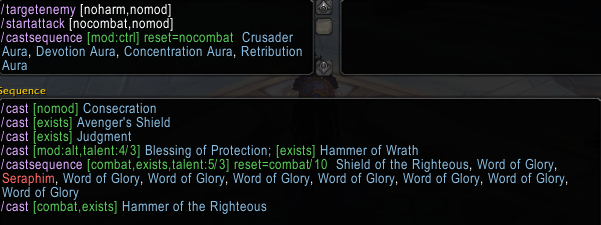
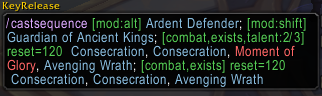
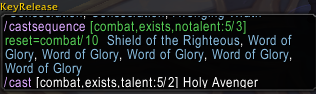
Please stop saying that these are all in one macro’s when they are not, if you have to add outside source for it to work then it’s not an all in one…The reason I say this is because i’m a disabled player in which I can’t reach the modified keys strokes. Such as the crtl or shift keys.