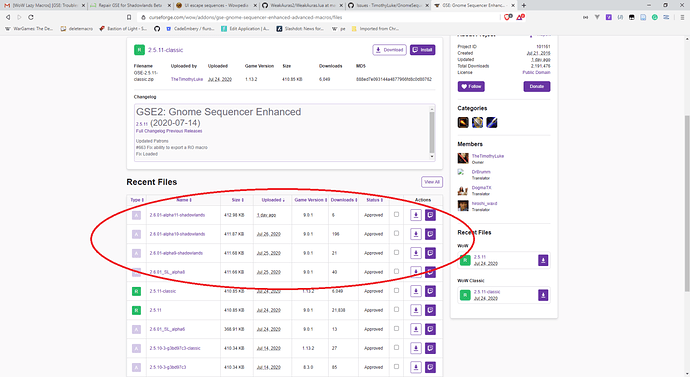HOW-TO REPAIR GSE for use in Shadowlands Beta Testing
REQUIREMENTS:
NOTEPAD++
– this is the editor I use for the LUA file, it is simplely the best thing to use for this
Dowload Files:
api/AceGUI-3.0
– You want the current aplha version, at the time I’m writting this (08/09/2020) that is r1237-alpha
This is the location for the download file: api/AceGUI-3.0
https://www.wowace.com/projects/ace3/files/3007724
You will need to copy the files:
AceGUIContainer-Frame.lua
AceGUIWidget-DropDown.lua
AceGUIWidget-MultiLineEditBox.lua
from the dictory you extracted them in to:
…\World of Warcraft_beta_\Interface\Addons\GSE\Lib\AceGUI-3.0\widgets
dictory. (You need to use the File Explorer to find and copy those files to that directory)
YES, REPLACE THE FILES
Now that you copy over those files comes THE HARD AND DANGEROUS PART!!
Go to the dictory:
…\World of Warcraft_beta_\Interface\Addons\GSE\Lib\LibQTip-1.0
Find the file named:
LibQTip-1.0.lua
Now open this file up in Notepad++
Go to line number: 70
Change:
local highlightFrame = CreateFrame("Frame", nil, UIParent)
to
local highlightFrame = CreateFrame("Frame", nil, UIParent, BackdropTemplateMixin and "BackdropTemplate" or nil)
Go to line number: 171
Change:
local frame = tremove(frameHeap) or CreateFrame("Frame")
to
local frame = tremove(frameHeap) or CreateFrame("Frame", nil, UIParent, BackdropTemplateMixin and "BackdropTemplate" or nil)
Go to line number: 225
Change:
cell = setmetatable(CreateFrame("Frame", nil, UIParent), self.cellMetatable)
to
cell = setmetatable(CreateFrame("Frame", nil, UIParent, BackdropTemplateMixin and "BackdropTemplate" or nil), self.cellMetatable)
Go to line number: 364
Change:
tooltip = CreateFrame("Frame", nil, UIParent)
to
tooltip = CreateFrame("Frame", nil, UIParent, BackdropTemplateMixin and "BackdropTemplate" or nil)
Then do CNTRL+S and save the changes you’ve made
Close Notepad++
Start up BattleNet
Select the Shadowlands Beta
Click Play
Click on the AddOns button
Make sure that all the follow Addons are Checked
– GSE2: Gnome Sequencer Enhanced
– GSE2: GUI
– GSE2: LDB
Click Okay
Click Enter World
Gnome Sequencer Enhanced will work.
WARNING:
- I am neither a LUA programmer, nor a GSE expert, just a WoW player that loves this AddOns
- I have tested nothing beyond making it work, so I have not tried to Import, or Export, or create New Macros