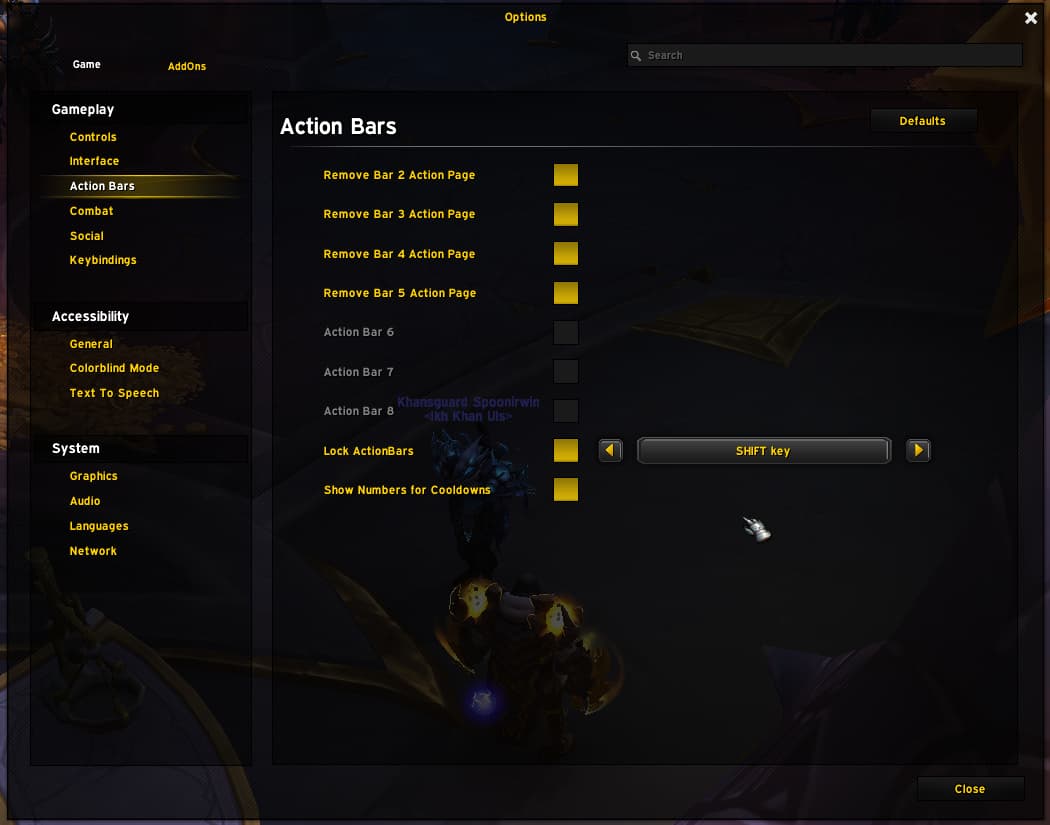In wow, under options: look in Controls, Action Bars and Combat. Check for anything using ctrl, alt or shift. Even if they are greyed out, you need to change the setting to NONE, or something other than the 3 mentioned.
no frost shock in any of these macros its an absolute staple of enhance shaman just sayin
Did anyone try it in raid? I’m still 354 and doing pretty much the same DPS simmed with raidbot, so couldn’t be happier. Was wondering if I can use this macro/rotation with a raid ST talent build or there are significant changes to consider
Look at Squishy’s other macro (w/ Hailstorm). I havent tried it yet (using this one for lvling), so I am not sure what’s in the rotation. But with Hailstorm, Frost Shock and Ice Strike are an amazing addition! Squishy’s doing a great job!
Hello.
First of all, I want to say a thousand thanks for bothering and spending time on this.
I’m just a little surprised that neither CTRL, SHIFT & ALT doesn’t work.
(I have no binds with CTRL, ALT & Shift in all wow)
Could it be because of my ahk script is wrong or bad.
WinGet, wowid, List, World of Warcraft
#ifWinActive World of Warcraft
; to force the hotkey only to WoW
toggleST := false
toggleAOE := false
toggleHealdmg := false
CustomColor = 000000 ; Can be any RGB color (it will be made transparent below).
Gui +LastFound +AlwaysOnTop +ToolWindow -Caption ; +ToolWindow avoids a taskbar button and an alt-tab menu item.
Gui, Color, %CustomColor%
Gui, Font, s14 q3 ; q3 to non-antialias the text, only works in AHK_L
Gui, Add, Text, vMyText cLime w200 +Center
Gui, Add, Text, vMyText2 cLime w300
Gui, Add, Text, vMyText3 cLime w300
WinSet, TransColor, %CustomColor% 150
sw := A_ScreenWidth/100
sh := A_ScreenHeight/100
Gui, Show, x915 y0, NoActivate ; NoActivate avoids deactivating the currently active window.
return
$F1::
if(toggle1) {
toggle1 := false
SetTimer, Send1, Off
GuiControl,, MyText,
} else {
toggle1 := true
toggle2 := false
toggle3 := false
SetTimer, Send2, Off
SetTimer, Send3, Off
GuiControl,, MyText2,
GuiControl,, MyText3,
; Choose a delay here!
SetTimer, Send1, 250
GuiControl,, MyText, F1 ENABLED
}
return
$F2::
if(toggle2) {
toggle2 := false
SetTimer, Send2, Off
GuiControl,, MyText2,
} else {
toggle2 := true
toggle1 := false
toggle3 := false
SetTimer, Send1, Off
SetTimer, Send3, Off
GuiControl,, MyText,
GuiControl,, MyText3,
; Choose a delay here!
SetTimer, Send2, 100
GuiControl,, MyText2, F2 ENABLED
}
return
$F3::
if(toggle3) {
toggle3 := false
SetTimer, Send3, Off
GuiControl,, MyText3,
} else {
toggle3 := true
toggle1 := false
toggle2 := false
SetTimer, Send1, Off
SetTimer, Send2, Off
GuiControl,, MyText,
GuiControl,, MyText2,
; Choose a delay here!
SetTimer, Send3, 100
GuiControl,, MyText3, F3 ENABLED
}
return
Send1:
ifWinActive, World of Warcraft
Send {F1}
return
Send2:
ifWinActive, World of Warcraft
Send {F2}
return
Send3:
ifWinActive, World of Warcraft
Send {F3}
return
#ifWinActive
; to end the WoW key binding
OMG, didn’t realize there was another thread with a new macro ![]() thanks for letting me know
thanks for letting me know
you are not the first to comment on this. I am not 100% sure why some peoples are working and some arent. must be a setting issue
there is NO reason to use frost shock in this build as it does not use hailstorm or any other spell that boosts it’s flat damage. please go see the Hailstorm build
Hehe… maybe ![]()
For i love your script, and doing it manual with CL, PW, LB and Flameshock - and its stable on 30/40k dps as ilvl 370
Great macro! Just getting dced sometimes tho ![]()
like you are getting kicked offline??
Yeah exacly, out to lost connection screen then instant reconnect etc
My ALT and Shift works not Ctrl tho
this is common.
Two reasons this happens
-
Search your keybinds for “CTRL” and make sure you arent bound to CTRL+Macro button (in my case CTRL+2 was bound)
-
If you played as Necro in the last expansion - there is skill book issue with Primordial wave being a Covenant ability yet - I had to go back to Oribos and switch to Night Fae to clear this issue.
Will try the covenant thing, removed all shift ctrl and alt binds ![]() Thanks mate well done
Thanks mate well done ![]()
I have nothing with CTRL, SHIFT and ALT bound. everything is removed… can it be some windows commands i bounded is a problem ?
If you have Bartender or other addon for action bars, make sure your buttons are locked. Check Wow Options for sign of any Ctrl, Shift, Alt (even if its greyed out) and change it to NONE. Look in Wow Options Keybinds Addons for Ctrl, Shift, Alt.
Hmm… i dont use that addons.
But its still weirdo, i can use ctrl, but not shift and alt.
But i’ll check it all now and be sure what im saying ![]()
(EDIT)
Can this be a problem for marco?
After test, with turn this to non, its running great… - just ALT is a problem now ![]()
But i found lots “keybind” in elvui, so its time to remove them ![]()
Hello I downloaded this and I love it, but it seems to work maybe ten mins then when I go either to mythic or maybe to the test dummies again it stops working. I tried /reload doesn’t help. I’ve uninstalled and reinstalled works fine for another couple mins then does same thing. Anyone know what can cause this?
i cant say ive seen this before. I assume you are making sure your GSE is up to date?