Viktri how would you change the macro to avoid interrupting trinket such as Grieftorch? Would you advise to simply put [nonchanneling] tags in front of each command?
It’s already supposed to be like that, I will investigate.
those kind of trinkets u have to hit manually, macro’s will always interupt them. you can uncheck the trinket’s in the macro.
The macro is supposed to not interrupt spell casting, dunno how the trinket is classified.
sadly it is, all trinkets that have casting will be interupted with macro, not sure why, it does suck, I have to do it manually with grieftorch
I’ll get a trinket like that and test, thanks for the info.
Great macro, I have been trying to get mangle and thrash to fire immediately, I thought I was pretty close, nope, your macro has nailed it, total respect as I have been trying to improve it for several expansions now!
Question though, any idea why the macro would stop working when I press shift on my Razer Tartarus/Orbweaver (mini keyboard style) controller, but not on my normal computer keyboard? I have the macro bound to the razer with the turbo turned on for 7 key presses per second and another button bound to shift with no turbo on. Shift (Frenzy regen) works perfectly from my keyboard, but the bound button to shift on my razer makes the macro stop running, I have to release and then repress for it to work which kills my ability to keep building rage smoothly. alt works perfectly on my Logitech mouse for incapacitate roar, macro keeps going. I Moonfire as well from the mouse, no issues. So it seems to be just my controller. I am using Elvui and I do have the button to move icons on action bars set to none, but as I said, shift works excellent on my keyboard, macro runs smooth and frenzy regen fires off asap and the macro just keeps going. Is the razer just choking because I have one button held down while I press another button? I thought that was the point of using a modifier, but if I need to move my modifier button to my mouse to avoid this I can, just wondering if anyone knows. thank you!
You know what, I’ll have a look at that myself since I also use Razer (Orbweaver). Much easier than getting a channeling trinket!
I may be blind but where is the actual macro to download? I cant seem to find it anywhere in the text
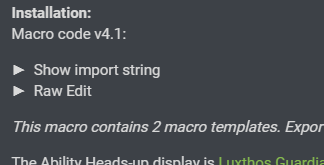
![]()
Hey @Viktri
First off just want to say thank you for all your hard work and love your stuff. I’ve spent the last couple of days trouble shooting but it seems like the Ctrl+Shift functionality isnt working for me on either template. In both situations as soon as I hit Ctrl+Shift my bear just sits there and maybe auto attacks but thats it. Is there anything on my end to look into? Any help would be appreciated
Hey Viktri,
Love your work on the druid tank build, actually used it to lev up to 70 and still updating and using.
I do appreciate the breakdown and all the info but for the love of GOD could you please do me a big favor and add 3 lines at the beginning of the page, please: I am not trying to be a jerk or anything, it would just be very helpful for some of us slow peeps: see below:
DATE OF RELEASE/Changes
Latest Talent String:
Latest One Button String:
PS: the shift / ctrl+shift not working, I did find, however, it does give a break in the macro so I can manually click the Frenzy Regen.
Once again, Thank you so much for your hard work
I don’t know why I can’t use it ,On the shortcut bar is a question mark, When used, it will only use normal attacks and will not cast any skills
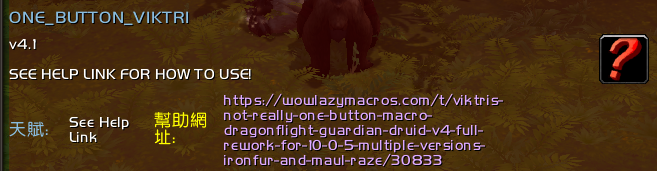
hi
can u update this 3.1.29 version?
Have the same problem sadly
I have to update 3.1.29 already
Just a quick heads up guys, the project is not abandoned, I was just away for a month and a half. I’ll be updating the macro this week, I have a free Sunday that I already planned to spend on WoW and the macro.
Thanks for patience everyone!
Can’t wait to try it!
A new VERY slightly more optimized version has been posted. It is 10.0.7 ready and tested. It does not contain the optimized Template 2 yet, I still haven’t had the time required to really crack at it. Template 1 is still very reliable, fast and efficient.
I have done as you asked, there is now a quick update overview at the top of the original post, just bellow the gif. Hope that helps!