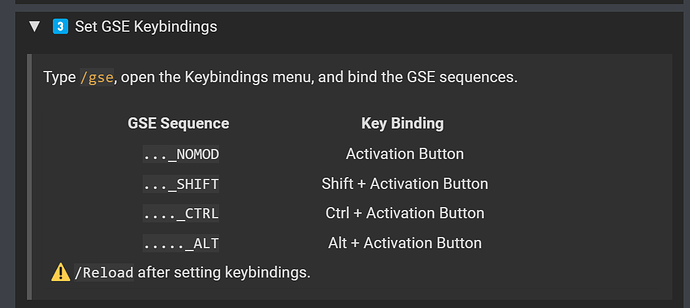Initial Installation / Setup
1️⃣ Step 1: Download Addons
Addon CurseForge WoW Interface WeakAuras 2
WeakAuras 2 WeakAuras 2 Gnome Sequencer Enhanced
Gnome Sequencer Enhanced Gnome Sequencer Enhanced Download and install the following addons to your
.../World of Warcraft/_retail_/Interface/AddOnsfolder. You can get them from CurseForge or WoWInterface using the links below.After downloading, extract the
.zipfiles and place the folders into your AddOns directory.2️⃣ Step 2: Mouse and Input Configuration
Bind a convenient mouse button to the
Numpad +key using your mouse software.Set the same button’s repeat rate to approximately 50ms for smooth sequential cycling.
Test your setup in-game by opening the chat window and holding your bound mouse button. You should see a stream of
+ + + + ...confirming the mouse button is firing continuously.🖥️ Recommended Software
These tools let you bind a mouse button to
Numpad +and enable repeat-clicking:
- Razer Synapse
- Corsair iCUE
- Logitech G Hub
- X-Mouse Button Control (free, Windows only)
AutoSpec requires your mouse support repeat functionality. Without this, the sequences won’t execute effectivly.
3️⃣ Step 3: GSE and WeakAura Imports
Import the WeakAura: Type
/wain-game → Click the Import button near the top → Paste your spec’s string → Click Import.Import the GSE Sequences: Type
/gsein-game → Go to the Imports tab → Paste your spec’s GSE string → Click Import.
Each class import includes all specializations. You only need to import once per class or when updating.
❓ What Did You Just Import?
WeakAuras controls your visual HUD and prompts.
GSE runs the macro sequences that handle ability casts.
4️⃣ Step 4: Assign Keybinds in GSE
Open GSE with
/gse.Navigate to the Keybindings section.
Click New KeyBind.
Assign each of these sequences to your mapped key (
Numpad +), with the corresponding modifier:
GSE Sequence Key Binding AS_[Spec]_NOMODNumpad +AS_[Spec]_SHIFTShift + Numpad +AS_[Spec]_CTRLCtrl + Numpad +AS_[Spec]_ALTAlt + Numpad +
This setup tells AutoSpec which sequence to run depending on the modifier you press.
How to Use
🎯 Basic Operation
To start any encounter, hold your mapped mouse button so it continuously sends activation-button inputs. Each activation-button key press advances the bound GSE sequences.




When AutoSpec’s WeakAura detects that you should cast a sequence other than your default rotation, a prompt appears showing SHIFT, CTRL, or ALT. As soon as you see the prompt, hold the indicated modifier while still holding the activation button—AutoSpec switches to that modifier’s sequence until the prompt disappears. Release the modifier when the prompt goes away, and AutoSpec returns to your default sequence automatically.
Keep holding the activation button to deal damage or heal. If you see a prompt that is an ability name, you may need to release the activation button briefly to cast that ability manually without competing against the constant inputs from the GSE sequences.
⚠️ What AutoSpec Does NOT Do
AutoSpec automates your core rotation but is not fully autonomous. You are responsible for:
- Pressing modifier keys manually (AutoSpec does not press Shift, Ctrl, or Alt for you)
- Activating critical cooldowns and utility spells not prompted on-screen
- Movement and positioning
AutoSpec lets you focus on strategy and awareness—not mindless keypresses.
Resources & Support
⚡ Supercharge Development
AutoSpec is a one-person project—Every sequence, macro block, WeakAura trigger, custom function, font color, progress par, cursor texture, patch update, specialization post, and file architecture maintenance is built, tested, and published by a single developer. All support requests and questions are answered personally.
While building and supporting AutoSpec is a passion project, it takes a tremendous amount of time and energy to keep everything running smoothly for the community.
If AutoSpec has saved you time, headaches, or made WoW better, please consider supporting ongoing development:
Buy Me a Flask! ☜( ゚ヮ゚)☞
Patreon
Every contribution helps to keep updates fast, new features rolling out, and makes it possible to keep support community—one spec at a time.
📚 Quick Answers & FAQ
🔻 What key should I bind for the macro?
Bind a mouse button to
Numpad +using your mouse software (Razer Synapse, Logitech G Hub, etc). Avoid binding to1,Q, or function keys.🔻 Why is nothing firing when I hold the button?
Check the following:
- Continuous input is enabled (50ms)
- All four GSE sequences are bound to
Numpad +- No conflicting keybinds
- You’re holding the button, not tapping it
🔻 Why won’t modifier prompts go away?
Make sure your mouse sends continuous
Numpad +while holding the button and pressing modifiers. Double-check there are no in-game modifier keybinds and that the WeakAura is imported.🔻 Why do I need repeat functionality?
GSE macros need steady, repeated input. Set your mouse to turbo/continuous on
Numpad +(suggested: 50ms).🔻 Where do I find talent builds?
Talent builds are included in the
NOMODGSE sequence’sConfigurationpanel. Some spec pages also link recommended builds.🔻 How do I update specializations?
Re-import the latest strings from the WLM spec page. Use the Wago Companion app to stay synced.
🔻 Do I still need WeakAuras with GSE?
Yes. GSE handles macros; WeakAura manages HUD, prompts, and tracking.
🔻 Why don’t I see movement abilities or cooldowns?
AutoSpec does not automate movement abilities or long cooldowns. Use those manually or as prompted.
🔻 Can this get me banned?
No. AutoSpec only uses Blizzard-approved addons—no bots or API manipulation.
🛠️ Get Help / Report an Issue
Bug Reports & Support
For help or to report a bug, reply in this thread on WoW Lazy Macros, join the in-game
AutoSpeccommunity, or look out for the Discord (coming soon).
What to Include
- Spec & build
- Using
AutoSpec+?
- Input setup (mouse config, GSE version, etc.)
- Steps to reproduce the issue
- Expected vs. actual behavior
- Error messages, skipped spells, or weird behavior
- Screenshots (optional, but help a lot)
The more detail provided, the faster your issue can be addressed!