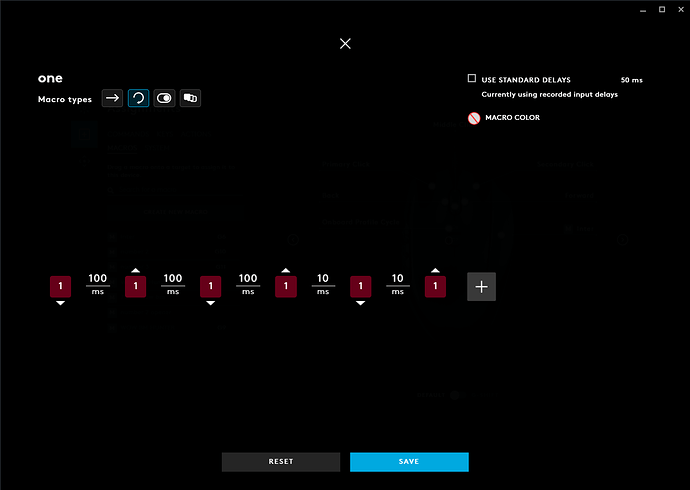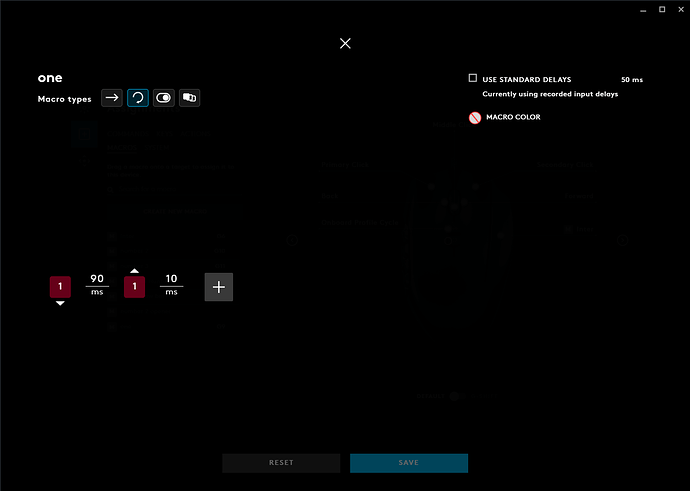Hello! I wanna know what are your ms settings in lg g hub, ahk, razer synapse when, for example, someone share a macro and suggest clicking on an interval of 100ms. I have a logitech mouse so when I create a macro to press F1 key, there’s a ms between the key press and key release, or after the key release. Should I set press key 0ms release key 100ms or press key 50ms release key 50ms, or even press key 20ms release key 80ms. Well, thats it.
If 100 ms -> press, 10ms, release, 90ms
You want tor total to be 100ms between cycles,
so if the macro was wrote at 100 ms. and im trying to run it at 100ms is this correct? disregard the 10ms it was supposed to be 100 straight across lol
Doesn’t 100 down plus 100 up equal a 200 round trip?
Hummm I only press and release and that’s it, my macro is finished, I don’t press and release 3 times as you did @Norrathian_aggroBTN. I deleted the ms between the key press and key release, so my macro is like press 1 -> 0ms/blank space/ -> release 1 -> 100ms. Although I don’t think it’s possible to have 0ms between the press and release, as @TimothyLuke said I’ll change to 10ms and 90ms. I use bartender as action bar addon and there’s an option there to use the spell as soon as the button is pressed, and not released. Maybe I should check this ?
so ive been running all of my macros completely wrong this whole time but still top meters XD lol im mind boggled ive been doing it wrong this whole time lol Edit-so like this? im sorry for the noobness im just trying to learn and figure out what ive been doing wrong for the past month lol (so I think I have it backwards in the image)
Just switch 90 with 10. 10 comes first and that’s it  I’m new here too, it’s good we can help each other
I’m new here too, it’s good we can help each other
yeah bro, I was told by someone else that I had it set up correctly so ive been going on about my game using it that way lol, I did my over the curve and my solo 5 masks on both horrific visions doing it wrong lol this easily shows what temporary power can do to someones dps (Azerite and corruption) it was obviously carrying me lol. im glad your question helped us both haha I lurk the forums just to try and learn and im glad I caught this post!
Wow that’s awesome which class u playing? I came back 2 weeks before the pre patch, I didn’t play the 8.3 patch. I asked about the class because I’m looking for one that can do high dps using GSE.
I did that all on my Hunter, Hunters seem to do amazing with GSE in my experience. there are macros for every class that work well I believe. I haven’t really tested it with anything else other than my Rogue, Paladin and Hunter but since the new patch hit ive been floating between toons trying to figure out what I want to play haha im really bad about making alts lol and welcome back bro you will soon find out that this community is awesome
Thank you! I’m trying hunter atm too and it would be awesome if you share ur macro, if u don’t mind ofc!
I haven’t found a new macro to use since the prepatch, I just haven’t been on my hunter. but what Macro I used for the things I said above was Elfys 8.3 BM Hunter Macro. but im sure there are some new patch macros out that work really well, I was going to look into them here in a bit so once I see what ones I like Ill let you know! all these guys and gals that write these macros loooooove feedback so if you find one you like let em know it and how its working haha. myself im still trying to learn how to even write a macro XD
EDIT- I just remembered @lutechi has been writing macros that fit all talents for a lot of classes and it allows you to tinker with it and customize it to your liking, maybe check those out as well 
That’s awesome! Thank you I’ll take a look
A lot of the stuff people post about MS is so wrong anyway. It’s BS masquerading as understanding. 200 ms IMO is a more predictable macro anyway. At 1.4 GCD (asssuming some haste) that’s 7 clicks vs 14 at 100 and 28 at 50z. This means it becomes a lot easier to understand what your macro is doing as you start at line 1, count 7 lines and that is what is going to happen next.
I swear you should be a teacher @TimothyLuke XD appreciate the help bro!
But he is.
He is THE Developer of GSE.
Without him, i wouldnt be playing WoW
are you saying that if the macro is 100ms it should be written 10ms?
No serpione - in his keyboard clicker thing it has a keydown action , a delay and a key up action and a delay. To have a 100ms click, the total of the keydown delay and the keyup delay needs to equal 100 as the full down/up cycle needs to = 100ms. in different clickers like AHK they just have the combined click action and a pause value. Corsair and Synapse are more complicated to configure and for that software both delays need to be totaled
I would like to try to make myself understood well but I see that it is difficult
unfortunately not speaking English I am forced to use an online translator.
I will try to explain as best as possible
i use a corsair rbg scimitar pro mouse with 12 side keys
side key 1-------> macro singol
side key 2-------> macro aoe
Currently I have recorded macros and selected delays in “ms” 50.
In game I have selected in gse 50ms options in order to have the precise thing.
I press "manulamente " the 2 keys do not use autoclick software mouse press. I press them normally.
I can not understand if I do good or bad with ms, I know that timoty explained that it goes in cycles but it does not understand very well.
To me the macro goes fast but I often see often skip the spell or not activate the spell instantly.
the only really positive thing is the cd that can now be put back in keypress which is the only thing that goes 100% immediately
Translated with DeepL Translate: The world's most accurate translator (free version)
The delay you set inside GSE macros and options do not change the way it is executed. You must set 50ms, 100ms, or whatever ms you want in your mouse software or using AHK. You must configure your mouse software to press key 1 each, for exemple, 50ms.