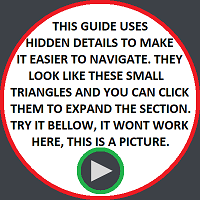Wow, thank you for your awesome feedback. I’m thrilled that you rocked the macro in Dragonflight Season 1 and got those orange parses. That’s incredible! You’re very welcome and I’m glad to have helped you with my macro. It took some time and effort to create one that works so well, but it was worth it.
I went to WowHead and downloaded the build talents for the Bear. But when looking over this page, all I see are a lot of notations and info, NO MACRO?
I do not see the macro, where is it located?
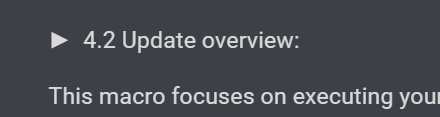
Excuse me? So what you are saying it its not viable then. Ok, I’ll look for something else.
lol click on the arrow next to 4.2
Ok, I see, so the actual macro is in the drop-down after clicking that >. Not much info included as to which of the two tabs are useful for. Would have been nice if that info had been included.
Tab 1 for …???
Tab 2 for …???
Maybe a small detail for folks used to building these macros, but for someone like me who depends on explanation of each tab listed in the Configuration box as to whether or not tab 1 is for single target or M+, etc. and what tab 2 is used for.
Not everyone is as experienced as you all with these. That is why I ask, I’m not that experienced which is why I use LazyMacros to help me in my gaming.
However, after reading through all that text trying to understand what is being setup for what and when, I get the point that only tab 1 is for a single talent? And tab 2 is for M+ and pvp?
Since I do not pvp or do M+, I was hoping for something I could use in open world questing. If there is something better setup for that type of use, I would appreciate it. So I’ll pass on using this since it doesn’t seen designed for what I am searching for.
…sigh. So many of the older macros listed were not updated and I gather those players no longer play or have abandoned their work on macros. I was hoping to find newer updated macros I could replace my old ones with.
Just import the macro and use the default settings, the default is set to use Template 1 which is ideal for your use. It does a lot of damage while keeping Ironfurs up so you can pull a bunch of mobs in outside world at once and be done with a quest or WQ quickly.
Thanks…I played around with both and actually decided 1 was the easier for me to use. I’m an old lady wanting to play these new shinny games you youngsters play.
Not as good as you all are, but I’m learning something new since I normally play ranged characters. I thought this would give me an edge to not dying all the time and so far its working. I’ll get to 70 before too long thanks to this macro. ![]()
Hey, can you put somewhere in your post in maybe big bold letters that people have to click the arrows. I don’t know how much easier it can get. Thanks.
lol, yeah i had to get someone to tell me where to find it when Viktri first put out this macro post. so dont feel bad that you didnt know.
Yeah apparently I’ll have to do that.
love the macro and its very detailed - I see the mage tower talents, does the macro adapt to this as well? I done it back in legion but was wondering how much different it is now.
Yeah it’s great I have done the Mage Tower with this macro.
Hello, I would like to make a request, if it is not too uncomfortable, I would like a model of this macro without the modifiers. I believe that for most players, especially South Americans who play with a very high MS, modifiers complicate a little. I’ve seen many posts here on the user site requesting macros without these shift and ctrl modifiers. Personally speaking, I find it very difficult and quite complicated to play with these modifiers. so if it’s not too much to ask and not to bother you, I would like you to help me with this macro without these modifiers. your macro looks really good i would really like to use the macro. I thank you in advance for your understanding and I hope not to disturb.
Hey there. Look don’t get me wrong, I understand where you are coming from, and it’s not an unreasonable request. But unfortunately the answer is no, I can’t do that.
Firstly, this would require a complete rewrite of the macro from ground up, essentially requiring me to make a whole new macro. I barely have time to maintain this macro, and I still want to improve it too. I need to optimise the second template, I want to add battle res, and more.
Secondly, it would be a step back. It would be going back to “randomly fire everything” macros. I used some of those years ago, and I was so dissatisfied with them it led to me making this one. I am not saying they are bad, surely they are of good use for many people, but that’s not what I’m trying to do here. I am trying to make a macro that makes it easy for Bears to execute their rotation, while still having access to your defensives and cooldowns and utilities, have control over your character.
Thirdly, I find it more convenient to have abilities you need to use fast on a modifier, like Frenzied Regeneration, even with high ping. What are the other options? Having it used automatically is stupid, you either need the heal or not, a macro wasting your FR when you don’t need it and then randomly not using it when you do is not an option. Pausing the macro and using FR manually is worse than the modifier, that’s three key presses at best, and you have to hope you haven’t queued an ability for next GCD. My macro forces FR as your next GCD with a single shift press. And on top of it if you don’t have the Rage my macro builds it up and then uses FR as soon as possible.
Fourthly and lastly, the macro already mostly does what you are asking. With Galactic Guardian you can pretty much ignore CTRL and Moonfire unless you want to min max, Incapacitating Roar is very situational and while extremely helpful, can be safely ignored unless doing decently high M+, which leaves you with just shift and Frenzied Regeneration, and I am convinced this is the best way to use it while running any macro. So in the end my macro might actually be for you as well, remember I wrote it for lazy people since I am lazy too xD
Thank you for reading this and for your understating.
I think you are wrong @Viktri, it is an unreasonable request. This is supposed to be a community forum where people share their creations using GSE, and assist others with creating their own creations using GSE. However, for awhile now, it seems to have devolved into a “gimme custom creation” beg fest. I’m quite tired of people asking for new talent strings every time Blizz decides to tweak with something. How bout you look at the graphic that the author posted and figure it out. A lot of people tend to forget that everyone that shares on this forum are actual players with actual lives and better things to do than to bend at everyone elses’ whim. @edwandergreey, I am not trying to attack you personally, it’s just a trend I’ve seen in this forum for too long, and I just hit my boiling point with not saying anything.
TLDR: Instead of asking the authors to undo their work to meet your needs, learn how to create your own using your preferred author’s work as a guide. You know the whole, catch a fish for em, or teach em to fish kinda thing.
I wish I could “like” this post 300,000 times!
Okay @Viktri I understood perfectly, if it’s not possible I thank you for the time you took to answer me and I understand that it’s not possible to make the macro in any other way than the one you’ve already made. it’s ok i really thank you for answering me. @BluWulfGaming I understand too you said and no need to worry. I understand it’s not some kind of attack or anything like that, but I think I’ve been a bit misunderstood in my post. if it is noted in the post that I made I said that what I would do would be a request and that I still put it in the text if it is not too uncomfortable, if it is not too much to ask and not to bother you. it was these things that I said in the text that I wrote so I didn’t make any kind of demands or anything like that. and as @Viktri kindly replied no, it’s not possible. and everything is fine. no problem at all. At no time did I want to cause any kind of discomfort to anyone, especially macro creators like vitos or anyone else who has already helped me a lot here on the forum. and he was very polite and very solicitous taking a few minutes of his time to answer me I really appreciate it. I really didn’t see my post as being part of some kind of trend of wanting to diminish or disrespect the work of the creator of the original Makro by politely making a request and speaking up if it’s not too much trouble. I respect the work of the creators here on the forum a lot. all the machines that I get here for my characters I modify for my needs however this specific question of modifiers I don’t have enough knowledge to change them. I play with very high MS because I live in a very remote region here in Brazil. and again, I just asked a question that if it was possible he could help me but there’s no way and that’s ok. that was all. anyway i apologize for the question i asked and if it seemed biased or if i offended anyone i apologize profusely for that. thanks a lot for the answers.
I personally appreciate suggestions and requests and reports of what the macro is doing right and what not. It helps me improve it. It’s just that in your case the suggestion is not feasible for me. Try giving the macro a shot anyway, with just using Shift. It might suite you, you never know.
I have reorganized the whole main post, made it easier to navigate and more legible, and added this sticker, thanks for the suggestion!